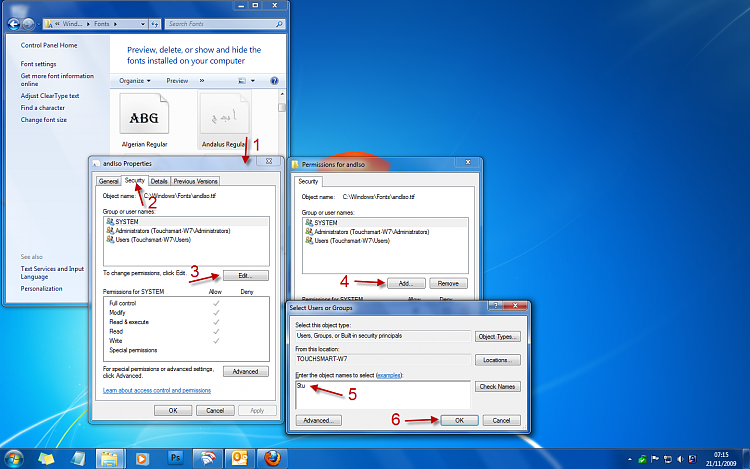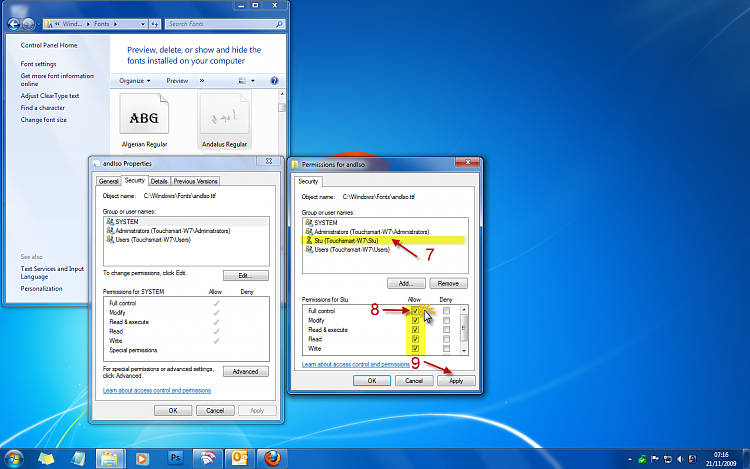New
#1
Protected system fonts
When i upgraded to Win7 I found that the Chinese etc. system fonts are still protected system fonts.
I assume that they are still part of the Windows 7 OS and not a hang over from Vista. They stiill can't be removed.
I know that Batang etc do no harm. But they annoyed me when I was using Vista and after the upgrade they are still there to annoy me.
It's not just that I'm being a bit precious about them
I fight to resist loading every font under the sun onto my system. I easily could, I love fonts.
But if I can't have every font I want I really object to having to carry ones that I will never need or want.
Why do Microsoft make them unremovable?
OK, in some parts of the world they need these.
But surely Microsoft, in their wisdom(?) could have been a bit more flexible.


 Quote
Quote