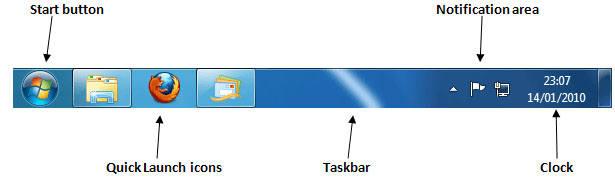New
#1
The tool bar use to appear at bottom of screen --Now, it's at top?
Title of tread states the problem. ---I may very well be misnaming the "tool bar" --- but whatever it is ---somehow it got to the top of the screen. How do I move it back to bottom? Please, use language and instructions that a 10-year old could understand (I am 70+ years). Thanks. --Jaes.


 Quote
Quote