New
#91
I am still working on this. I tried creating the FAT32 USB install stick from the ISO SIW2's tool created, both using Rufus and Using the Windows Download Tool. Both failed. Rufus errored out with "Unable to patch/setup files for boot." and the Windows tool said it was unable to use bootsect.
Your post mentioned that there doesn't have to be anything special about the USB stick as long as it's formatted FAT32 and has efi/boot/bootx64.efi. So, I reformatted the USB stick as FAT32 and then copied over the installation folder files and then made sure bootx64.efi was in efi/boot.
But, when I attempt to boot from that USB stick, I am not booting up to the install screen with "Repair my computer" option. I hit the F8 key to enter the PC BIOS's boot menu and choose to do a UEFI boot from the USB stick. But, this is the screen that shows up
When I hit Enter, the following screen shows up
If I choose either "Windows Setup [EMS enabled]" or F8, I am kicked back to the first screen.


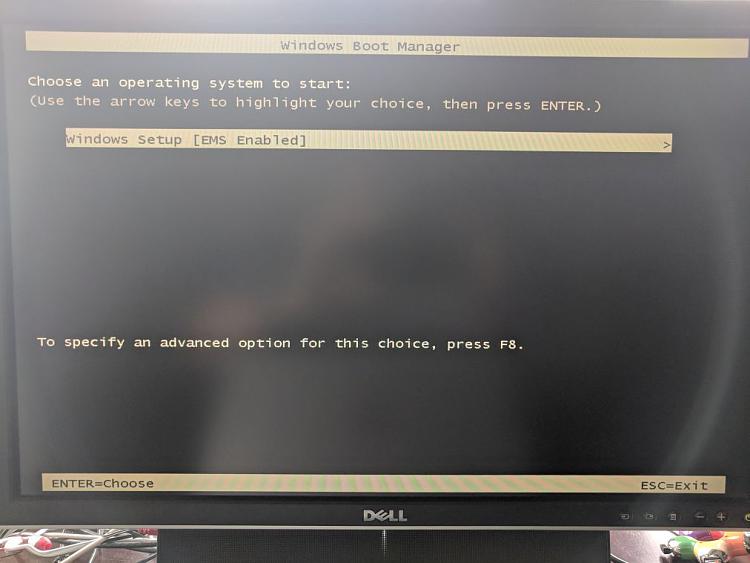

 Quote
Quote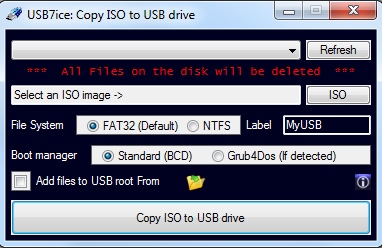
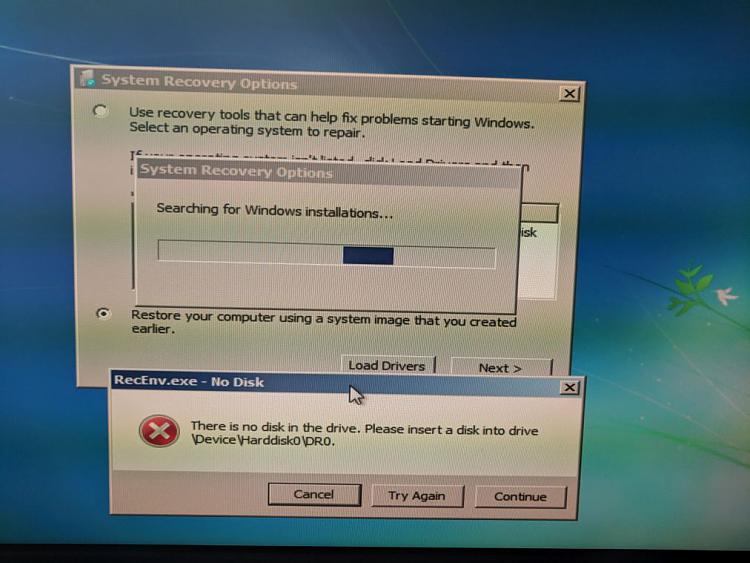
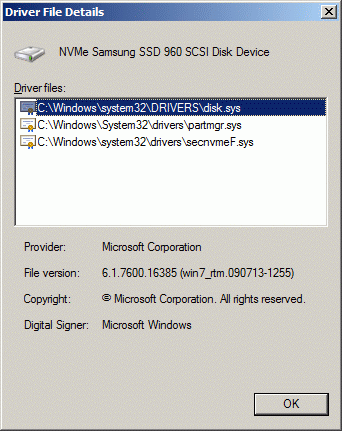
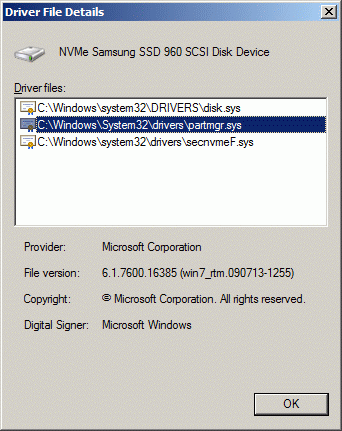

 is gone from the Device Manager and msinfo32 no longer shows this as a problem device. I am rebooting in a minute to see if it had any effect on fixing my Win 7 boot issues.
is gone from the Device Manager and msinfo32 no longer shows this as a problem device. I am rebooting in a minute to see if it had any effect on fixing my Win 7 boot issues.