New
#1
I am looking for software to scan my drives for every photo on them.
I am looking for software to scan my drives for every photo on them.
I have many drives with photos on them, scattered in many files.
Perhaps there are duplicates on them, I do not care.
I just want to be able to accumulate single photos from every drive, regardless if it's a duplicate or not.
Once I have them all in one place on disk, then I will worry about eliminating duplicates.
If any Forum use could "recommend" a program that would do this for me, I would appreciate it.
I originally had this post on Software but did not get any reply's.
Mike Lynch
- - - Updated - - -
Please help if you can.
‚Äč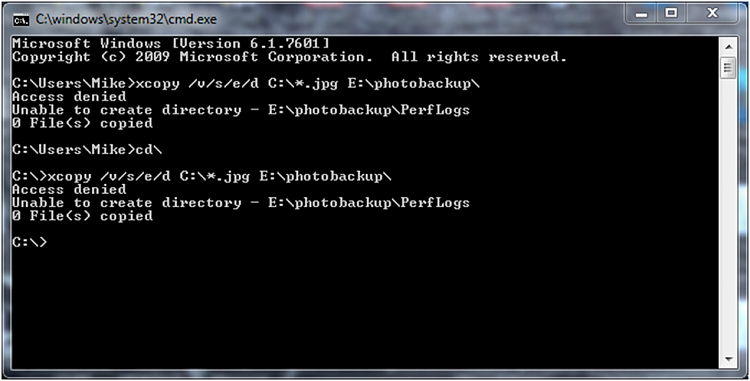


 Quote
Quote


 much less the screen you posted.
much less the screen you posted. Capture DVD Failed.PNG (14.2 KB)
Capture DVD Failed.PNG (14.2 KB) Error code 0x80004005.docx (11.4 KB)
Error code 0x80004005.docx (11.4 KB)