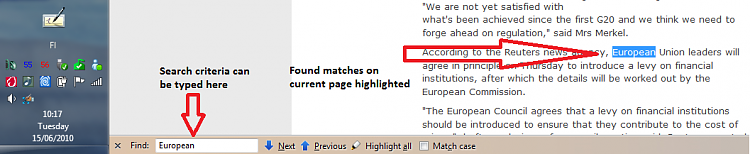New
#1
Search bar ?
Hi,
I am not sure what it is called but there is a bar at the bottom of the screen, in Windows 7, and if you are looking for a word or phrase on a webpage it highlights those items. I don't seem to have it on my laptop, how do I get it to display and work ?
Thanks, Mickmac


 Quote
Quote