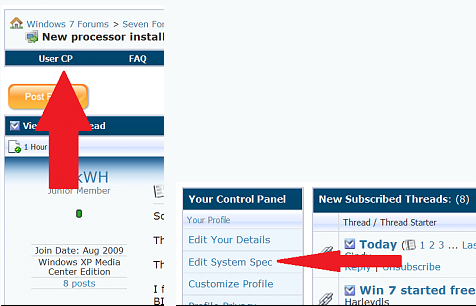New
#1
BSOD 0X0000116 on new machine
Hi I have a samsung R517 laptop working on Windows 7 ultimate 32 bit edition. have the system for just 3 days now and i am getting error messages such as the display driver has recovered from an error. And finally got bsod 0X000000116. I need help please


 Quote
Quote