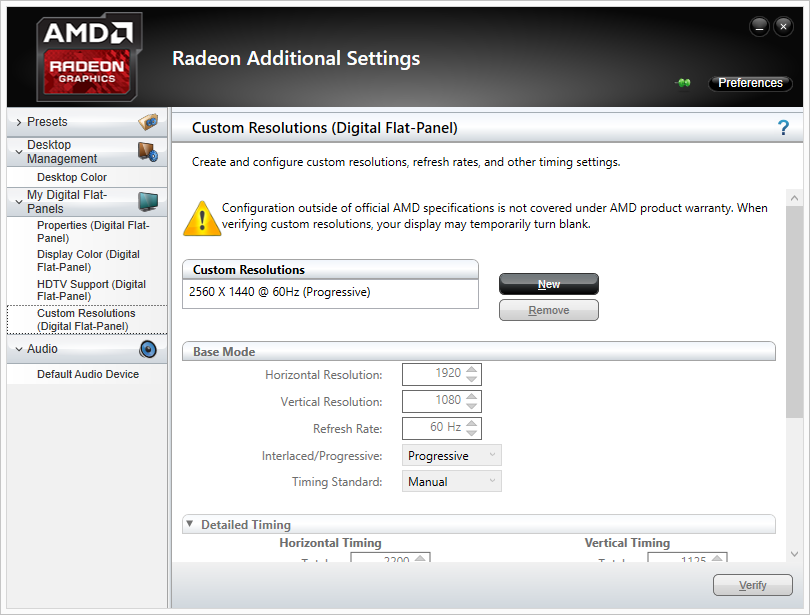New
#1
Monitor resolution issue
I have a samsung sync master 2043 nw monitor on an amd r7 250 2gb ddr5 128 bit video card. I checked the monitor's specs and the horizontal and veritcal resolutions are 1680 and 1050. For some reasons I can't set the monitor resolution or ingame resolution higher than 1248x1024. I have all the drivers installed and up to date
Any solutions?
Thank you!


 Quote
Quote