New
#21
have you tried the new 9.12 drivers, that might be your last ditch attempt to try & rectify the problem.
if that dont work i'd give the vendor a ring explaining the situation, tell them all the apps you've used to monitor the clocks.... see what they have to say about it.
they'll ask for it back to test, but they'll have the same results no doubt....& you'll get a new one.


 Quote
Quote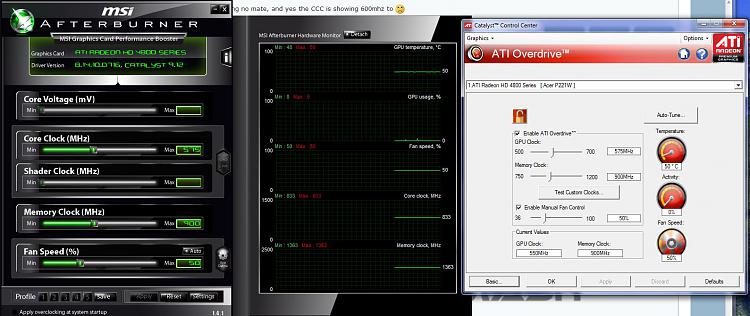
 , when you stress the card stormy does it revert to 575mhz..??
, when you stress the card stormy does it revert to 575mhz..??
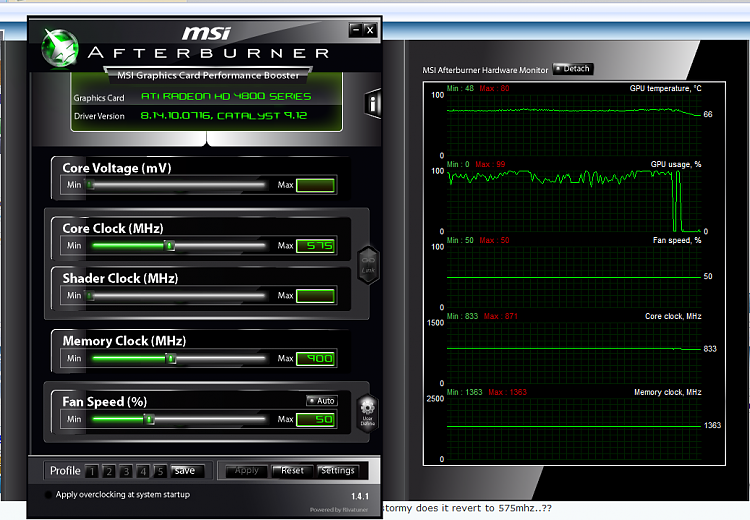



 (or am i not in the same ballpark with respect to what the problem is?)
(or am i not in the same ballpark with respect to what the problem is?)