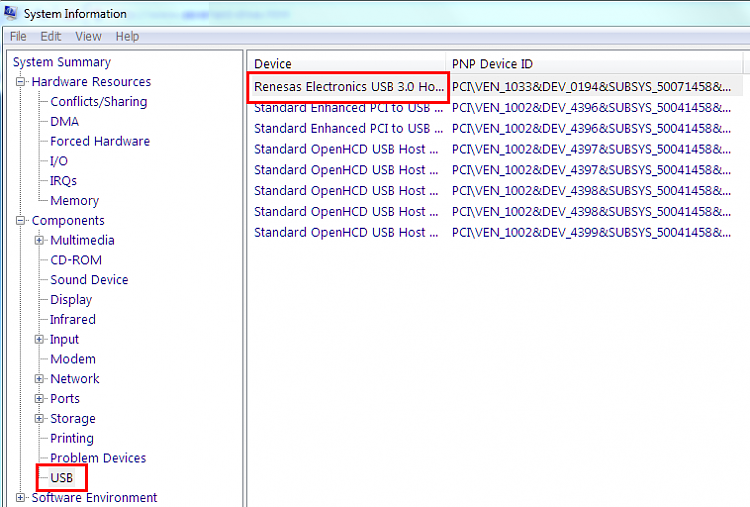New
#121
Well it's just keeping it warm and safe from the elements as I will install it proper in a new laptop or my mid-tower soon. I was just so mad after cloning the spinner to it and then finding out it was a pata drive....yikes my lappy is old....time marches on does it not !


 Quote
Quote