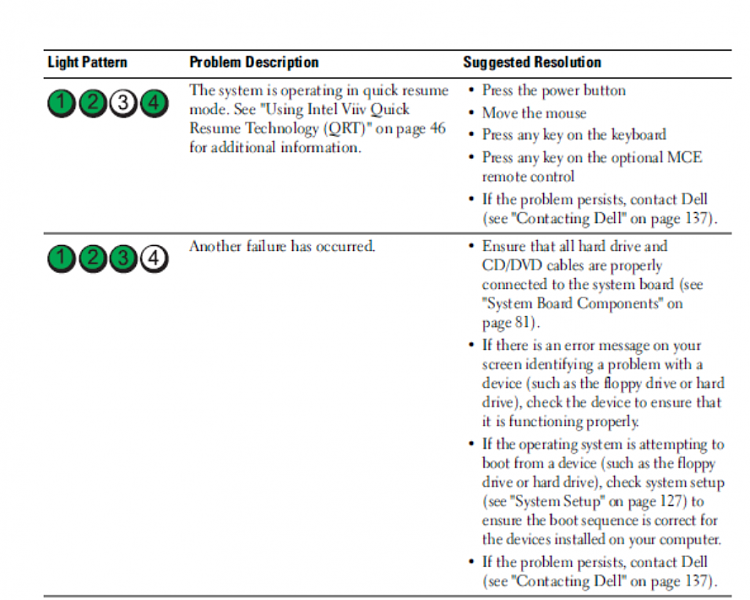New
#1
BSOD loop
Hey there seven community, I will keep this short and sweet,
my mothers computer is a Dell Dimension 9200 I believe I am not sure but its newer than the older style, anyways just a few days ago she got the BSOD with the error 0x24 I believe that is a hard drive issue, so I had my younger brother try to reinstall the operating system it went to load the files then hit the blue screen, he tried booting from safe mode blue screen again, now correct me if I am wrong, the hard drive is finished?


 Quote
Quote