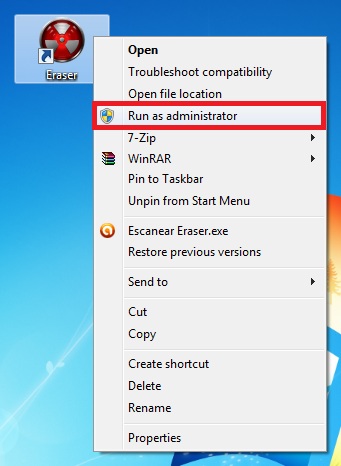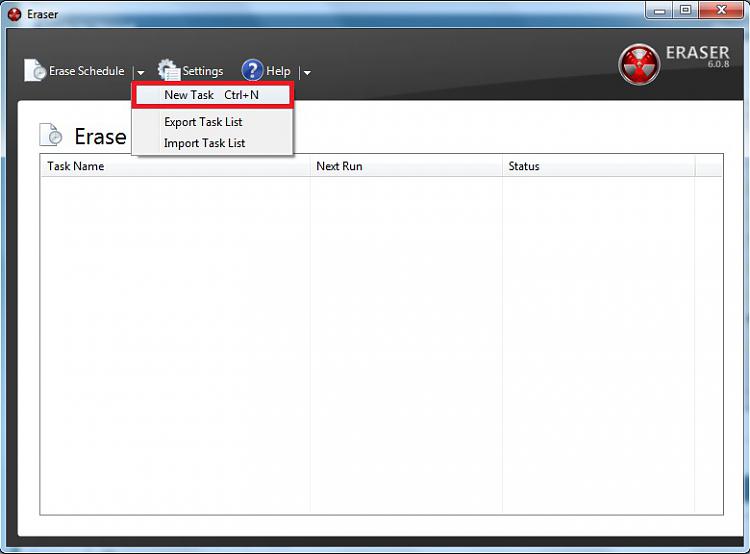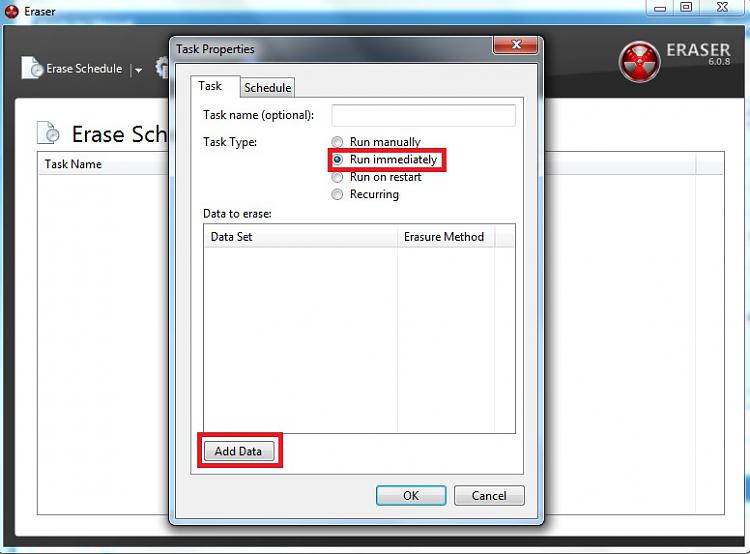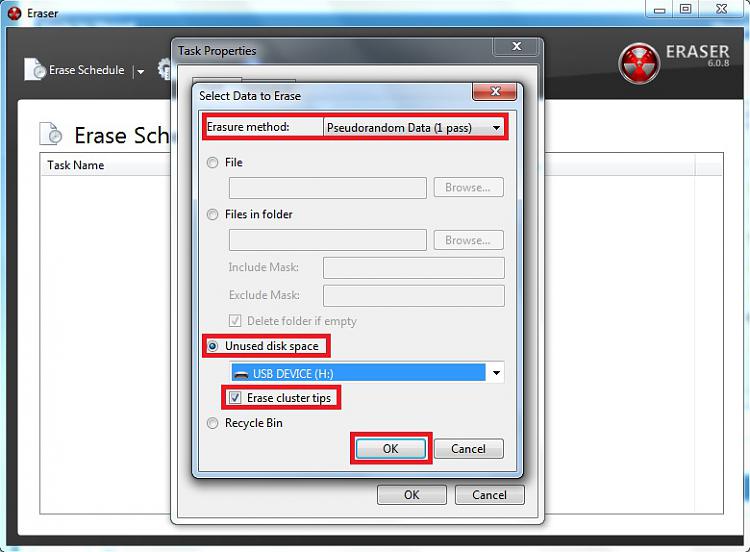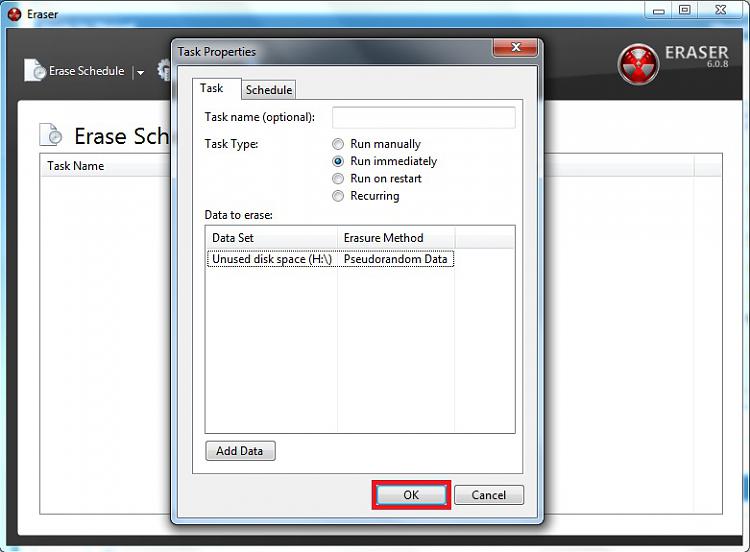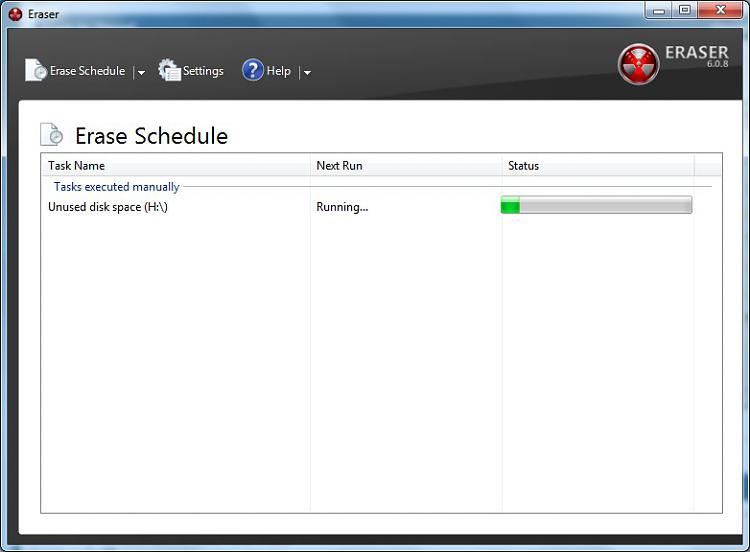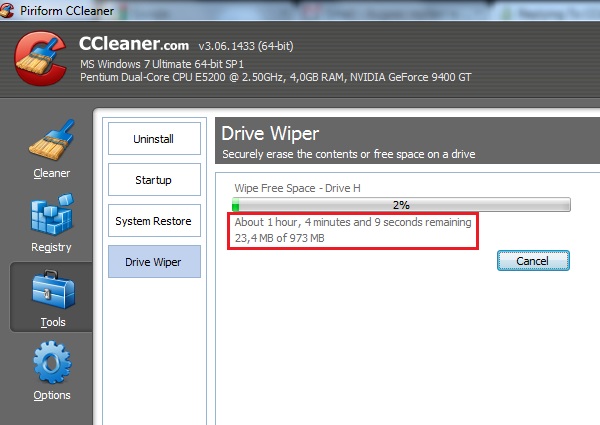New
#1
[SOLVED] How to format a USB drive safely?
Hi,
I searched in many web pages and I learned that secure formatting (DoD, NSA, Gutman, etc...) doesn't works with USB drives. Is it true?
So, how can I secure delete a USB drive preventing a recovery data? What software I need?
Last edited by seventrad; 03 Jun 2011 at 21:42. Reason: Solved


 Quote
Quote