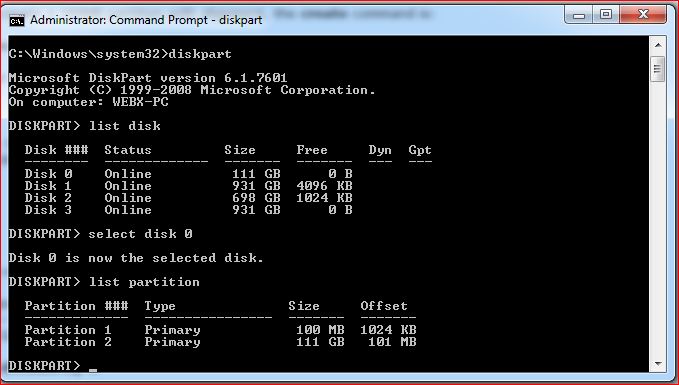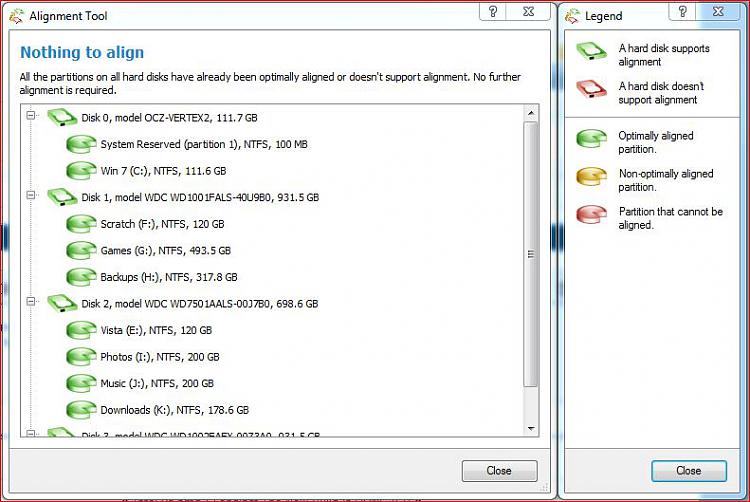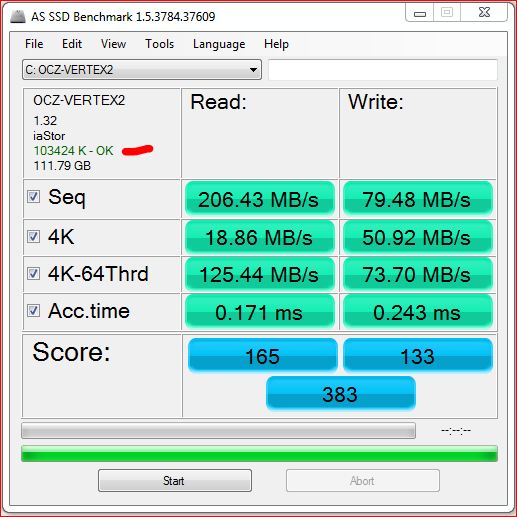New
#1261
1. Each partition should be imaged seperately and restored seperately. I am not sure whether Acronis can "shrink" an image (free Macrium cannot do that), but to be safe, you should shrink the partitions to an equal or smaller size than the receiving partition on the SSD.
2. I would put only the OS and the system reserved 100MB active partition on the SSD. The user data I would leave on the spinners. The D partition which contains some of your program files could go on the SSD too. But I would put the prigram files back onto C before you image and get rid of that extra program file partition - it is not worth the trouble for 5GBs.
3. Format and align the first partitions on the SSD (probably the 100MB active primary partition) with Command Prompt first as shown in the tutorial. The rest of the unallocated space you can then partition with Disk Management (or Partition Wizard if you prefer). If the first partition is properly aligned, the rest will follow the alignment.