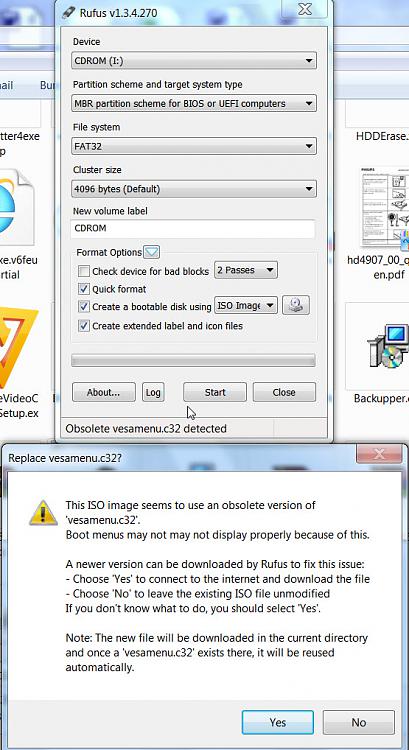New
#1
Primary Partition lost
Hi everyone,
I have a 500GB HDD divided in to 55.5GB Primary boot partition (C: ) with Win7 and Programs and remaining space ~410GB partitioned (D: ) is where my data is stored.
Somehow my kid touched something, somewhat... and my PC won't boot. When I boot Linux from my USB dongle i see that partition C: has unknown file system, Used/Unused space unknown and it is not mounted. The other partition has the data intact and it is accessible.
I still have some documents on My Documents (C: ) that I need to retrieve. Is there any way to fix this partition so I can retrieve this data on lost partition without risking the remaining data on the other, healthy partition.
Thank you in advance!


 Quote
Quote