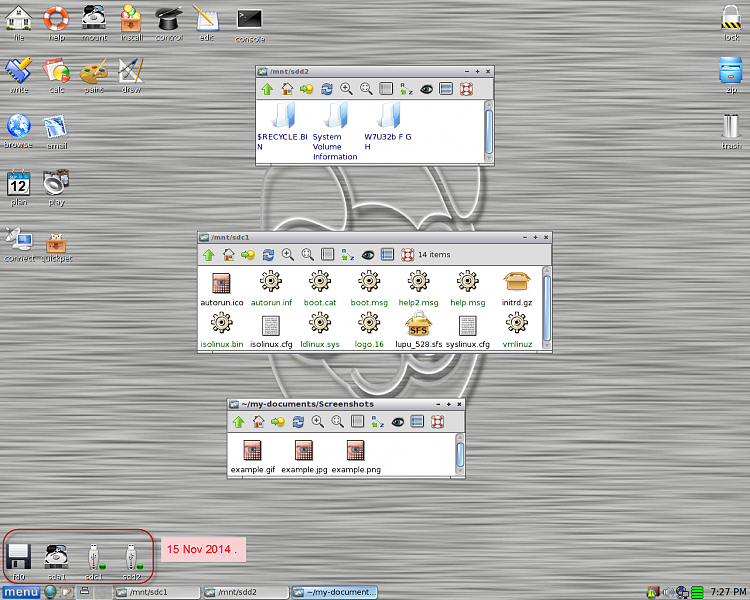New
#11
Your internal drive and the Lucid Puppy pen drive should atleast show up positively. Redownload the Lucid Puppy ISO, recreate the bootable pen drive and check. To make sure that your pendrive is OK, place a check mark on " Check device for bad blocks" and also uncheck "Quick format" in RUFUS. This will check your pendrive and do a full format.Apart from these I have no other suggestions.
SeaTools for DOS and Windows - How to Use
( I went off for my afternoon nap and got up only now.)
Last edited by jumanji; 15 Nov 2014 at 09:06.


 Quote
Quote