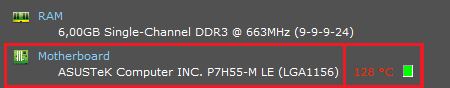New
#31
6 gb ram only 3.96 gb usable
-
-
-
New #33
Speccy sees 2 slots and 6GB...
RAM
Memory slots
Total memory slots: 2
Used memory slots: 2
Free memory slots: 0
Memory
Type: DDR3
Size: 6144 MBytes
Channels #: Single
DRAM Frequency: 666,5 MHz
CAS# Latency (CL): 9 clocks
RAS# to CAS# Delay (tRCD): 9 clocks
RAS# Precharge (tRP): 9 clocks
Cycle Time (tRAS): 24 clocks
Command Rate (CR): 2T
Physical Memory
Memory Usage: 49 %
Total Physical: 3,96 GB
Available Physical: 2,02 GB
Total Virtual: 7,92 GB
Available Virtual: 5,85 GB
SPD
Number Of SPD Modules: 2
Slot #1
Type: DDR3
Size: 4096 MBytes
Manufacturer: Team Group Inc.
Max Bandwidth: PC3-12800 (800 MHz)
Part Number: Team-Elite-1600
Week/year: 39 / 14
Timing table
JEDEC #1
Frequency: 381,0 MHz
CAS# Latency: 5,0
RAS# To CAS#: 5
RAS# Precharge: 5
tRAS: 14
tRC: 19
Voltage: 1,500 V
JEDEC #2
Frequency: 457,1 MHz
CAS# Latency: 6,0
RAS# To CAS#: 6
RAS# Precharge: 6
tRAS: 16
tRC: 22
Voltage: 1,500 V
JEDEC #3
Frequency: 533,3 MHz
CAS# Latency: 7,0
RAS# To CAS#: 7
RAS# Precharge: 7
tRAS: 19
tRC: 26
Voltage: 1,500 V
JEDEC #4
Frequency: 609,5 MHz
CAS# Latency: 8,0
RAS# To CAS#: 8
RAS# Precharge: 8
tRAS: 22
tRC: 30
Voltage: 1,500 V
JEDEC #5
Frequency: 685,7 MHz
CAS# Latency: 9,0
RAS# To CAS#: 9
RAS# Precharge: 9
tRAS: 24
tRC: 33
Voltage: 1,500 V
JEDEC #6
Frequency: 761,9 MHz
CAS# Latency: 10,0
RAS# To CAS#: 10
RAS# Precharge: 10
tRAS: 27
tRC: 37
Voltage: 1,500 V
JEDEC #7
Frequency: 838,1 MHz
CAS# Latency: 11,0
RAS# To CAS#: 11
RAS# Precharge: 11
tRAS: 30
tRC: 41
Voltage: 1,500 V
Slot #2
Type: DDR3
Size: 2048 MBytes
Manufacturer: Kingston
Max Bandwidth: PC3-10700 (667 MHz)
Part Number: 9905471-001.A01LF
Serial Number: 8B356C50
Week/year: 08 / 11
Timing table
JEDEC #1
Frequency: 457,1 MHz
CAS# Latency: 6,0
RAS# To CAS#: 6
RAS# Precharge: 6
tRAS: 17
tRC: 23
Voltage: 1,500 V
JEDEC #2
Frequency: 533,3 MHz
CAS# Latency: 7,0
RAS# To CAS#: 7
RAS# Precharge: 7
tRAS: 20
tRC: 27
Voltage: 1,500 V
JEDEC #3
Frequency: 609,5 MHz
CAS# Latency: 8,0
RAS# To CAS#: 8
RAS# Precharge: 8
tRAS: 22
tRC: 30
Voltage: 1,500 V
JEDEC #4
Frequency: 685,7 MHz
CAS# Latency: 9,0
RAS# To CAS#: 9
RAS# Precharge: 9
tRAS: 25
tRC: 34
Voltage: 1,500 V
-
New #34
The speeds wouldn't make it unrecognizable, all it would cause is that 800mhz to run at 667 mhz and just making sure do you by any chance have the memory modules set up as dual channel memory because in order to get all you can out of your memory you have to have multiple sticks set in the right slots. Last thing if your not sure about the slots do you have your motherboard handbook?
-
New #35
The speeds wouldn't cause it to be unrecognizable, all it would cause is the 800 mhz to run at 667 mhz. Have you made sure you have the memory modules set up in the correct slots?
-
-
New #37
don't know what to do anymore about this..
-
New #38
Both system properties and Speccy report 6GB.
I for one was chasing the wrong thing - memory not being recognized. All the memory is seen, it's just not all usable (per system properties).
You could try a clean startup to see if that frees up some memory.
OPTION ONE: Troubleshoot Application Conflicts by Performing a Clean Startup
If the system profile still reports the same memory conditions (6Gb, 3.9 usable) you can return to a normal startup by following OPTION THREE in the above tutorial.
I think there's a bigger issue though - your motherboard is reporting 128 degrees Celsius! (two utilities)
Layback tried to get you to address that but it isn't clear that anything was done.
If you decide to roll back your BIOS, you can. See Post #27 for the motherboard references. Please confirm that I linked to the correct page for your mobo.
Unfortunately, I can't tell what BIOS version you were running before - so if you know, please tell.
As rvcjew stated - the sensors might be wonky.
After thinking about this a little longer, I recalled that a previous version (1.24 ??) of Speccy reported high temps on some mother boards. Perhaps there's still a bug in v 1.26 for some boards. The fact that HWmonitor also reports the high temp, the same motherboard could cause another utility to report the same erroneous data.
It is apparently still recently being reported: https://www.google.com/search?q=asus+AND+speccy
You're running the latest Specyy 1.26.698 and that's good.
-
New #39
-
New #40
Unfortunately, it still reports the same, so that didn't work.
Related Discussions



 Quote
Quote