New
#1
Touchpad wont disable when using external (usb) mouse
-
-
New #2
First thought: check the Asus website and see if there is an updated Synaptics driver.
Second thought: go to Device Manager and uninstall the touchpad, including the driver (if asked). Restart and then re-install the driver, then see if the setting will stick.
-
New #3
not sure why but i went to the asus website and installed a 3-years older version and it worked. i thought it was always better to get drivers directly from the manufacturers website but i guess not. i'd rather have a newer driver but at least this one works.
-
New #4
Asus touchpads are atrocious. The one on my G74SX drove me totally crazy until I disabled it completely in bios. Not a solution for everyone I know, but it works !
!
-
New #5
Normally you want the newest drivers. But it is quite common for new drivers to cause problems. When that happens you need to shift gears and use the driver that works. Perfectly fine to use the older driver if it works!
Related Discussions


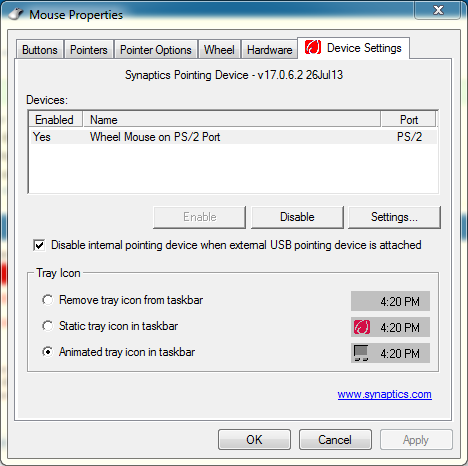

 Quote
Quote