New
#161
Look in Windows Update, installed updates for SP1
You can also look in Control Panel -> Programs and Features then click View installed updates
You'll have to look for the words SP1 (I hope MS labeled it with that phrase...I'm not positive though). WU is organized by knowledge base articles (KB) - that's just the way MS refers to updates. I'm on Win8, so I can't look at Win7 without firing up a VM or another machine with Win7 on it, hence my I hope - if you can't find it, no worries.
Speccy says you are running SP1, but it doesn't tell the date it was installed
Operating System: Windows 7 Home Premium 64-bit SP1
This isn't that important - only to answer your inquiry re: the USB article.
Regarding the fresh install.
Ok, let's forget about adding a drive.
but... think about replacing the existing drive with a new one.
To make it easier, let's forget about all the fancy SSD stuff and just consider a new HDD
Something like this would be fine
(not necessarily from Newegg, or this drive in particular ... talk to a local store to get a better feel for what is available - ask questions, then decide on a drive)
WD Blue WD7500BPVX 750GB 5400 RPM 8MB Cache SATA 6.0Gb/s 2.5" Internal Notebook Hard Drive Bare Drive - Newegg.com
Installing a disk drive is not much more difficult than changing a light bulb, especially in a laptop. You open the bottom, pull out the drive, slide in the new drive and close the bottom (there might be one cable to disconnect and reconnect on the new drive). The service manual makes it easy.
http://h10032.www1.hp.com/ctg/Manual/c03221579.pdf
Think about it - it is the best way forward. If you can live without the USB ports, that's your call.
There are two things I'd like to try while you ponder the drive information I posted.
CompGeek suggested repairing or rebuilding the root catalog
TVeblen suggested testing the hardware using Ubuntu
It's a good time to try those strategies. Let me review both and I'll get back with instructions (I have to read up).
While I'm gone please run through these tutorials and see what the additional malware scanners see.
Kaspersky TDSSKiller: Detect / Repair TDSS Rookits
Malwarebytes Anti-Malware Free
Don't worry about the VirusTotal part in either (unless you want to), but please post the logs
Thanks,
Bill
.

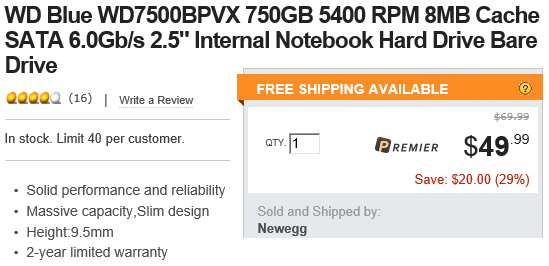

 Quote
Quote