New
#1
New SSD ugrade with partitioning issues
I installed a SSD in my laptop around Christmas. I tried to migrate from my original HD. The system works fine but in the process I lost half of the capacity due to hosed up partitioning. I have noticed threads on this site helping people with partitioning issues but I could find one that was the same as mine.
I would like to maximize the capacity of my c: drive and either minimize or remove the other partitions on Disk0. Can someone point me in the right direction to accomplish the task.
Here is a screenshot of my issue...
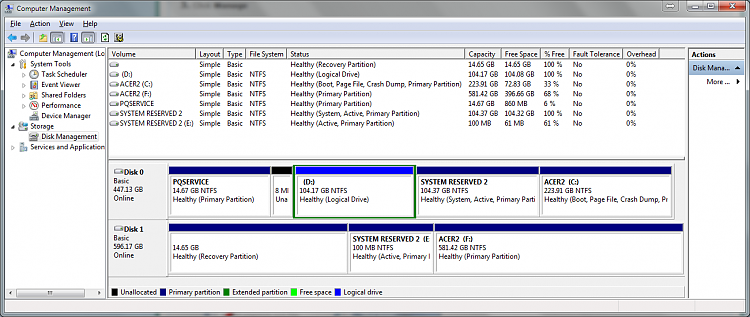


 Quote
Quote