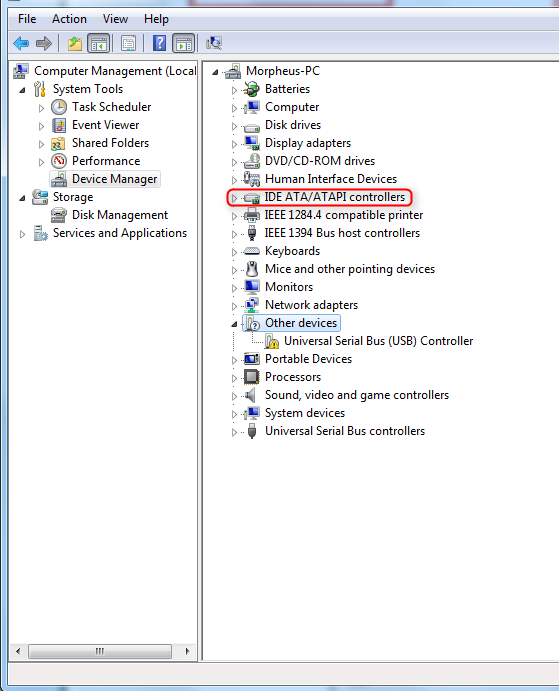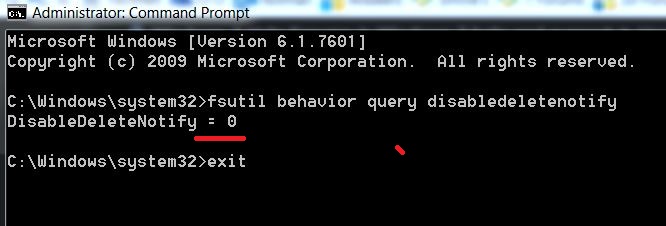New
#11
No it shouldn't give you any problems, at worst you may have to use Compatibility Mode for one of the Vista options.
Also you need to use this method to install that driver,
Driver Install - Device Manager
Since it doesn't come with it's own installer.
No, this won't add anything as an option in the BIOS, it will just give you the AHCI driver and should clear up that "Bad" reading.


 Quote
Quote