New
#1
External HDD suddenly needs to be formatted, shows up as RAW
Hello guys,
a friend of mine whose laptop I usually fix gave me her external HDD with this problem:
- the HDD cannot be opened in w7, freezes both totalcommander and windows explorer
- it says "disc needs to be formatted"
- in the disc management it shows as a RAW partition
- in Minitool it shows as an NTFS but I really don't want to mess up anything so I did nothing with this program yet
I tried to run dskchk in cmd but it gave 0 errors (maybe it is irrelevant, but... yes at least I tried something). I read a tons of threads here with the professional guidance of "jumanji" but also read that it is better to start a new thread if I am stuck. So, here I am and I would really appriciate if you could help me.
I apologize for my bad english. The ext. hdd is a WD Elements.


 Quote
Quote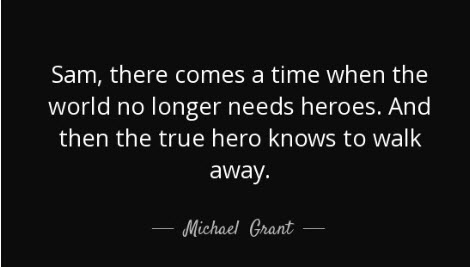
 .
.