New
#1
Asus G75VW does not recognize USB ports
I read a post from 2014 that was nearly identical. The answers, however, did not help the person asking for help.
Everything worked fine on Monday - no changes or installs were made. Come back to edit some images and my card reader and USB ports are gone. I tried what I could and did download Device Driver which installed all of the correct drivers and there are no exclamation points anywhere in the Device Manager.
I decided to see if it was the Hub or the machine. I took the machine to the Hub and one at a time, plugged each unit directly in to the computer. Nothing. I tried to plug a camera in - nothing. The Libraries never changed and none of the 3 external HDs were found nor was the card reader.
I would really appreciate any help. I did notice a suggestion to do a restore - and I would if I could but - the external hard drive that has everything is one of those USB devices and the networked 8TB WDUltra is considered a network device and the computer doesn't look for it as a source of backup.
Also, I have an elevated command prompt open, and the only 2 accounts on the machine are Administrator accounts; but it doesn't recognize either account as Administrator and won't run sfc /scannow either.
I miss my portsand thank any and all who can help.
Lisa
Last edited by RocketFlamingo; 04 Jul 2017 at 15:59. Reason: forgot to add info


 Quote
Quote
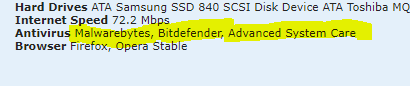
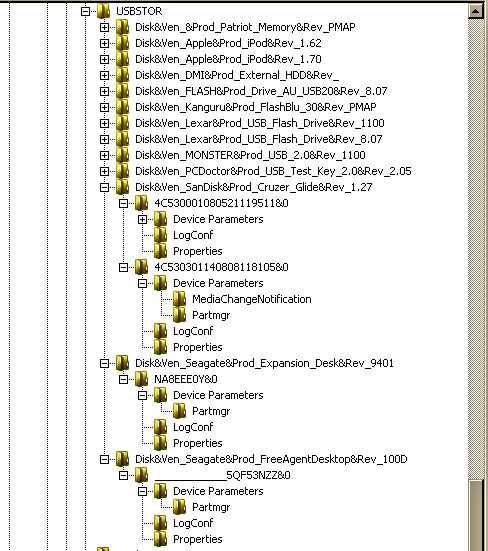

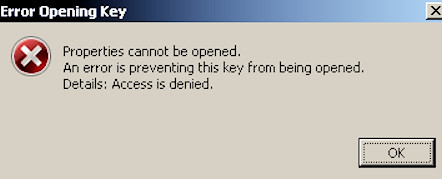
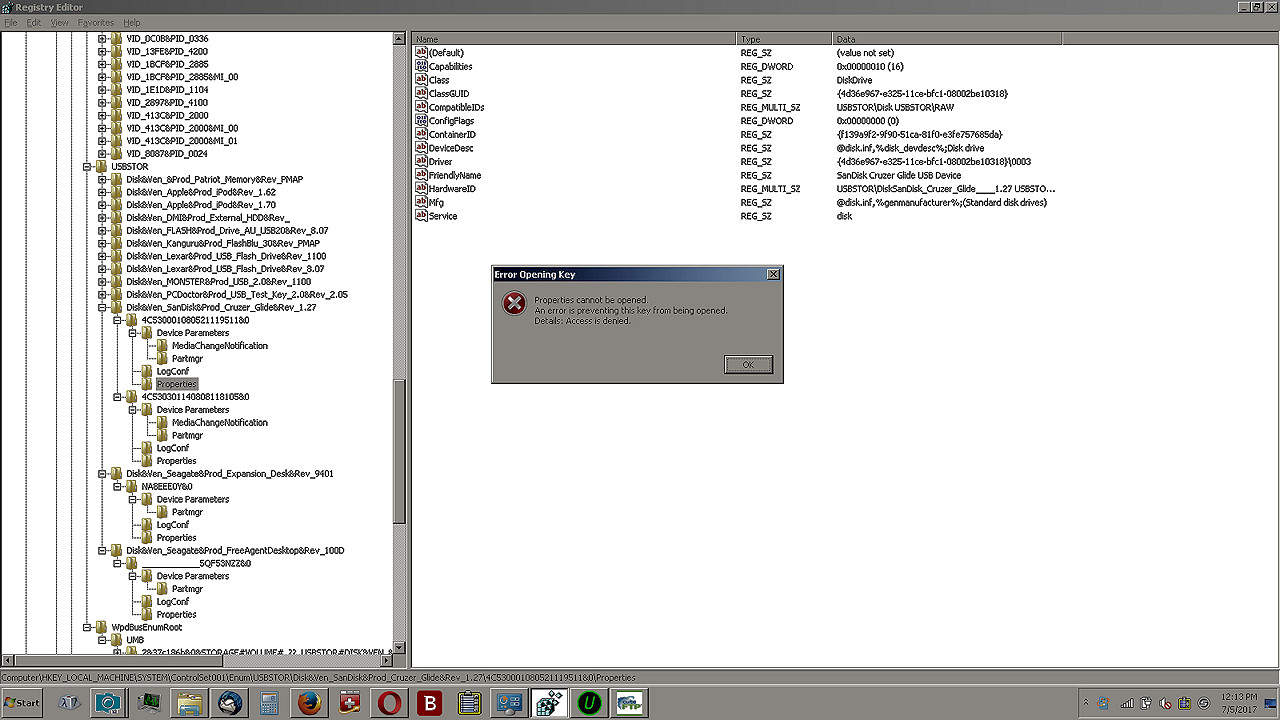 I'm rusty at this. The images referred to are attached for your review and reference.
I'm rusty at this. The images referred to are attached for your review and reference.