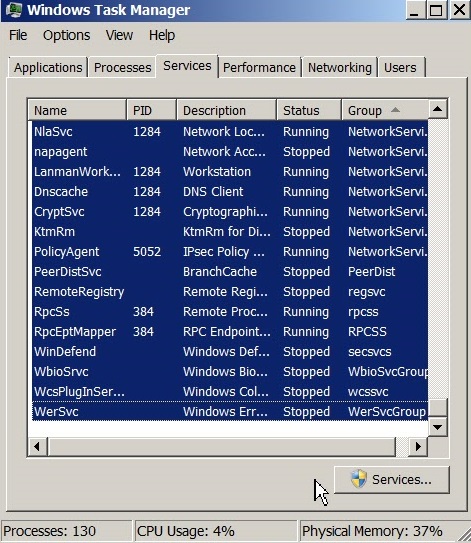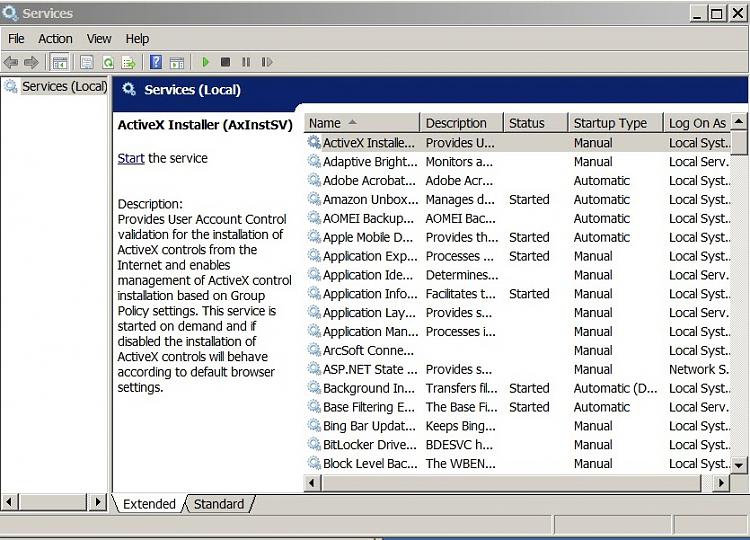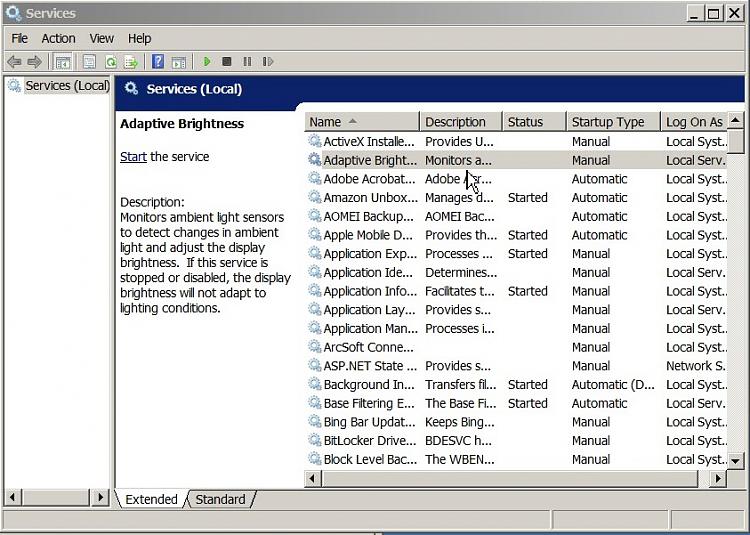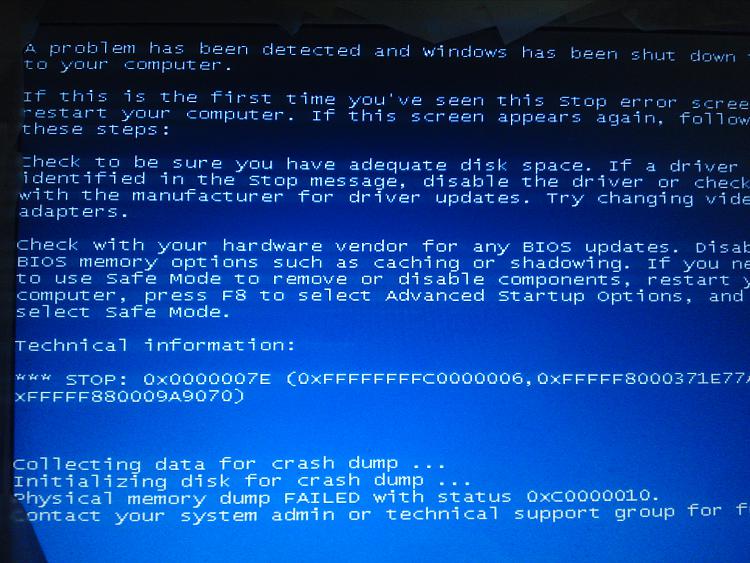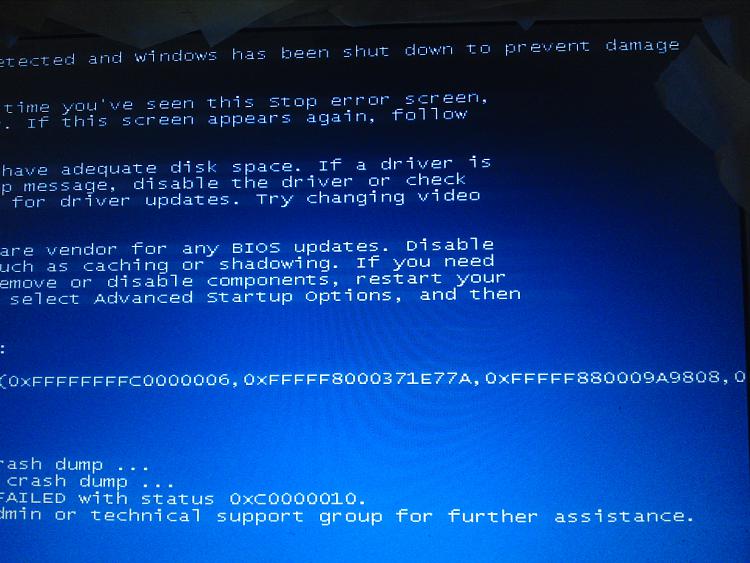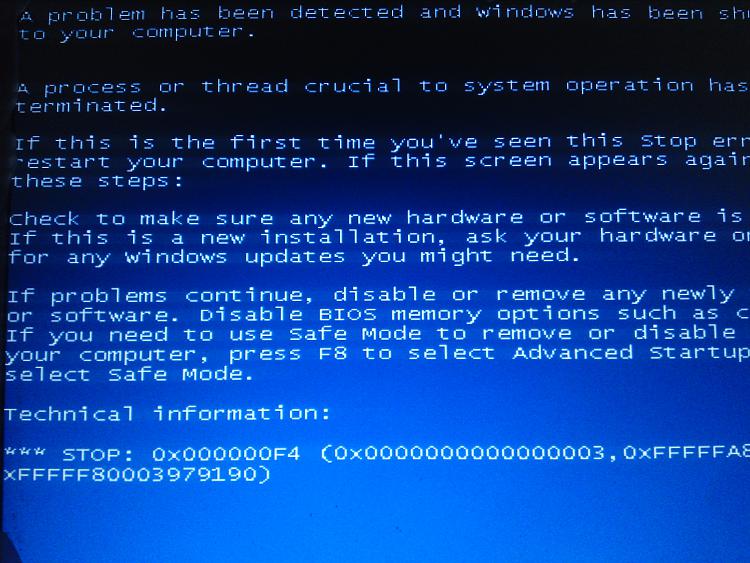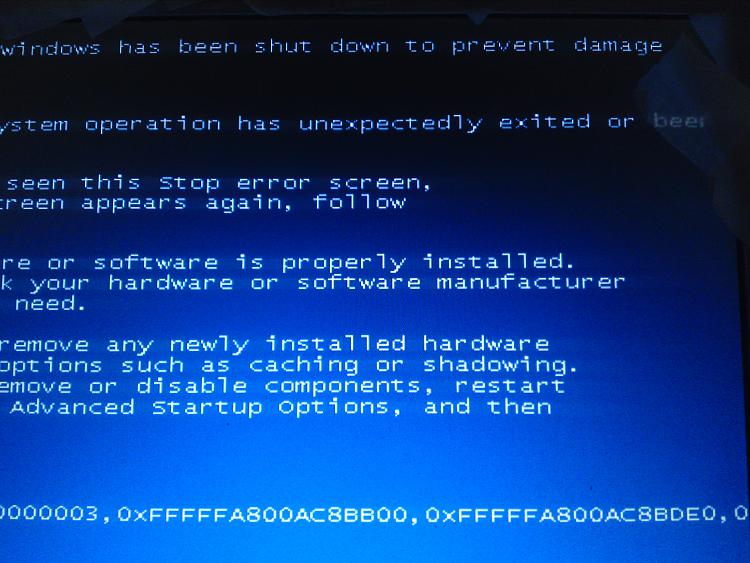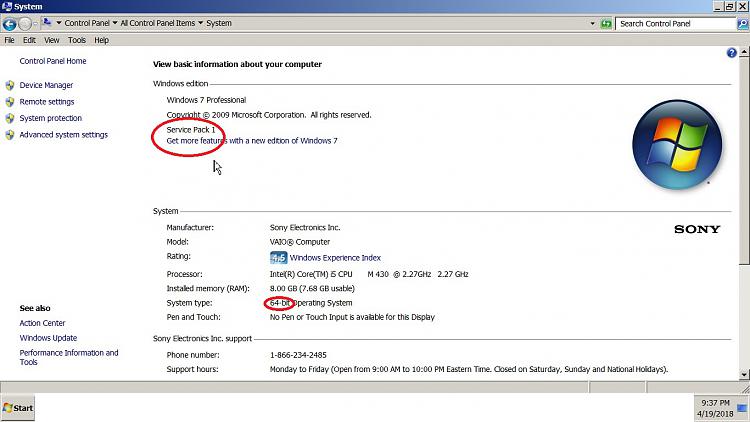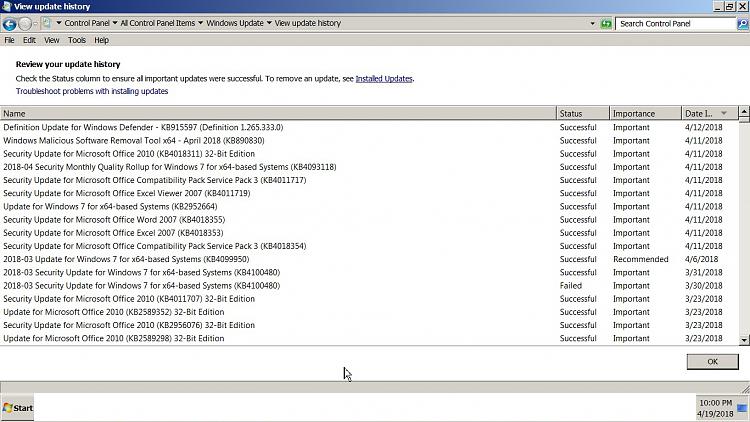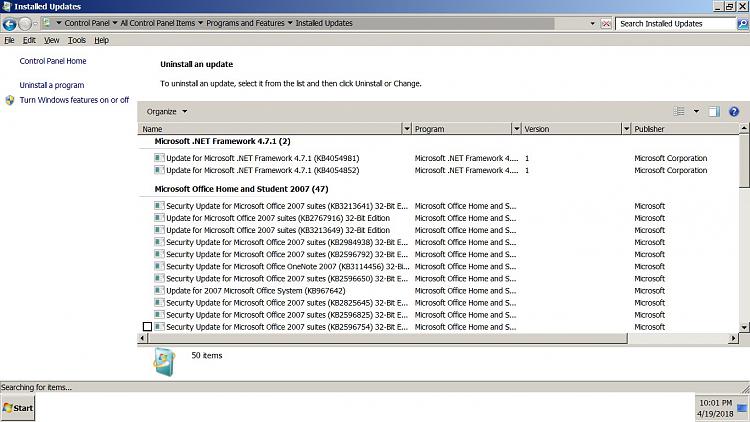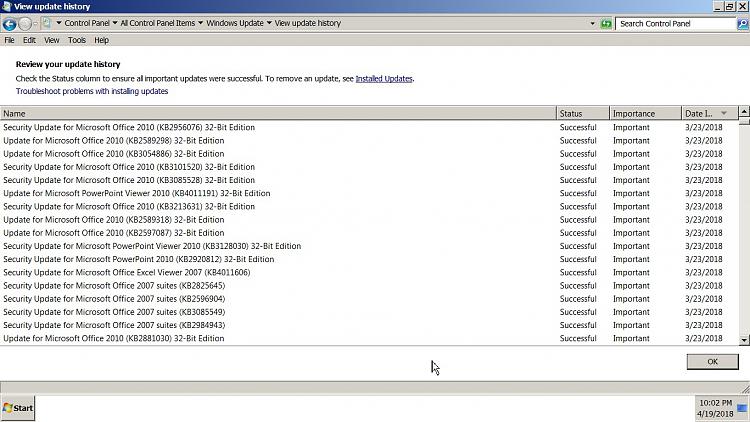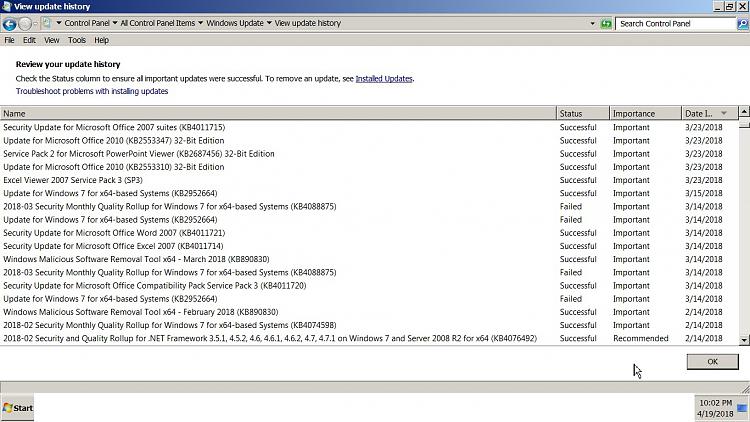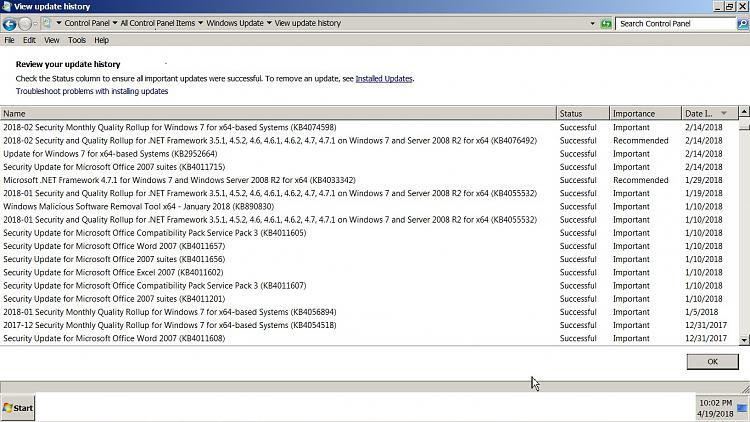New
#31
I also believe the easiest/fastest way is to reinstall the computer on a new hard drive. To solve this requires some hands on of someone with experience of the whole file system and regfiles... and it will take a long time to figure out everything that is going on in that file system.
But one good question is.... If there is a installation disk or some sort of recovery discs.
The computer was installed by (Best Buy Geek Squad people). so a recovery partition on the disk is probably a pretty small chance.. but not impossible.
But it should be some sort of installation disk or a set of recovery discs or files on the disk, as well as the product key. If they didn't sent anything with the computer, then they don't sound so serious.
But before a installation, all data must be backed up, check what all drivers and programs are called and versions... download all current drivers that are included in the device manager. (and write down all serial/product keys, as a precaution and save the old disk in case of something is missed.)
Then have plentyyyyy of time, and the opportunity to have another computer/device online if drivers or guidance is required.
Oh yes, I also believe OP is capable of doing a reinstallation.
With a new disk and a new fresh install.. This computer is going to be like new again.



 Quote
Quote