New
#1
SATA HDD & SSD shown as removableŚcan't remedy
Using the current default Windows SATA drivers my three INTERNAL HDDs and showing up after reimaging as removable.
There is no hot plug setting in my bios. I have no option in knowing what bus I am using, so the previous suggestions online don't apply:
I have confirmed "Quick Removal" is NOT checked in Device Manager.
IF I install the ASUS mobo Intel(R) ICH10R SATA AHCI Controller and NOT use the Windows 7 driver (Intel(R) ICH10 Family 6 Port SATA AHCI Controller - 3A22) then the issue also disappears.
However, using the native ASUS Intel(R) ICH10R SATA AHCI causes all sorts of other issues like blocking Windows Update, Invalid driver signing issues, and blocking Windows Defender and Microsoft Updates . So I'm stuck using the generic Windows 7 SATA controller drivers.
The issue disappears using the same HDDs on Windows 8.1.
Normally, I'd leave this alone but I have on occasion accidentally removed the wrong drive thinking I was removing a USB external drive or dongle. I am attaching some pics here:
.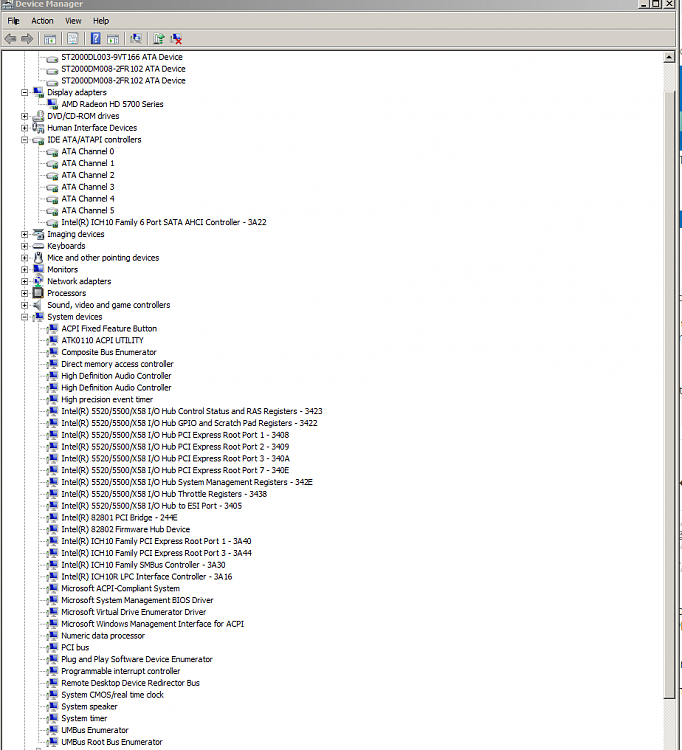
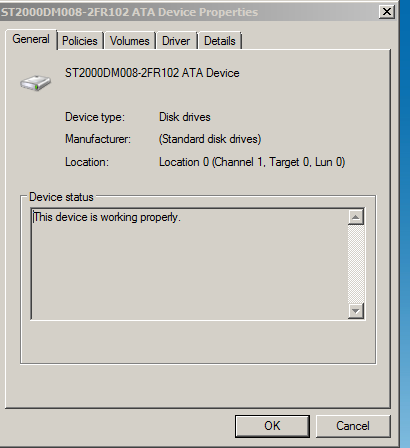

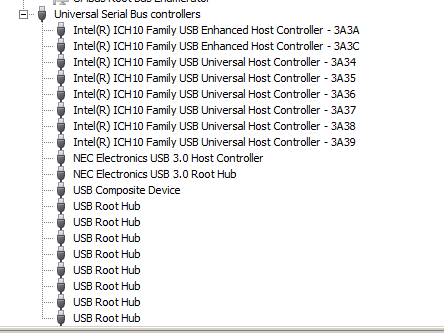

 Quote
Quote