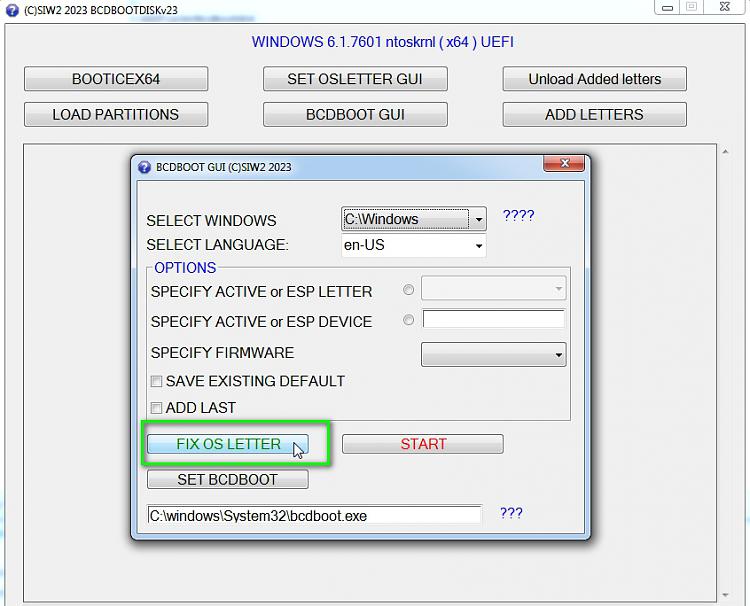New
#31
Sounds right for esp partition contents.EFI>
Microsoft > Boot >
BCD, bootmgfw.efi, bootmgr.efi, memtest.efi (and a bunch of language folders)
Boot > bootx64.efi (757,760 bytes)
Did you use the esp partition from the .tibx image ? It presumably contains some kind of shim or modded files to get around lack of csm support.
p2p is paragon. It means adjust Physical to Physical disk.
for bios booting using mbr disk , there would a Boot folder on the active partition.no boot folder on the C drive
- - - Updated - - -
I had a look at those .tibx images
Used seagate discwizard to mount the .tibx image partitions and then captured the mounted partions into .wim files.
[seagate discwizard is a free cut down Acronis but only works if you have a seagate disk attached. Western digital do a similar one which only works if you have a wd disk attached]
It is then easy to apply the contents of the wim files onto a prepared esp partition and os partition. Then it is simple to adjust the osletter and fix the bcd entry before attemting to boot.
If there is a bsod then p2p or similar can be used.
After the partitions are mounted ( using letters I and J in the screenshot above ) capture partition I into a .wim
Then capture partition J into a .wim file.
Then unmount the partitions.
Same with the other image. Here are the .wims
I used wimlib command line tool to capture the mounted partitions,
wimlib-imagex.exe capture SOURCE DestinationWIMFILE IMAGE_NAME [IMAGE_DESC] [OPTION...]
wimlib-imagex.exe capture I:\ "d:\UEFI_Win7_Pro_3888-ESP.wim" "UEFI_Win7_Pro_3888-ESP" --compress=fast
wimlib - Main page
but a gui such as dism++ could also do the job
https://github.com/Chuyu-Team/Dism-M....1.1002.1B.zip
Last edited by SIW2; 22 Feb 2024 at 16:25.

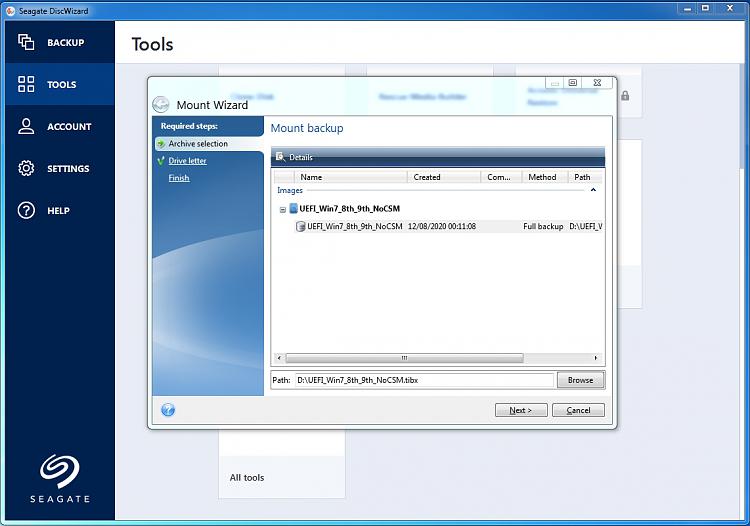
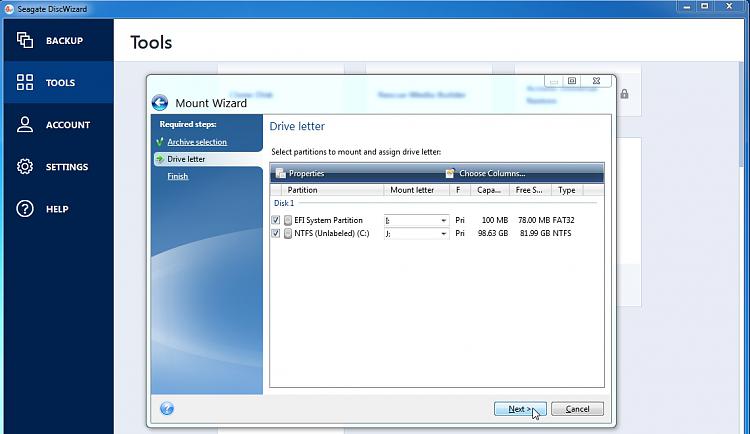
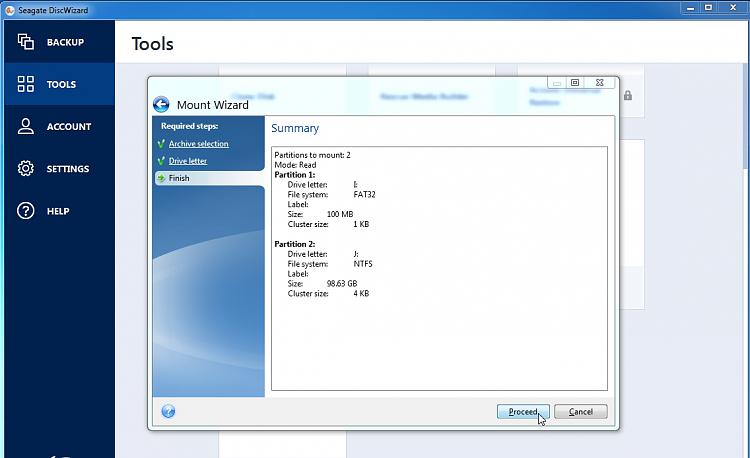
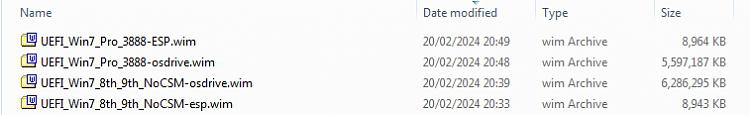

 Quote
Quote