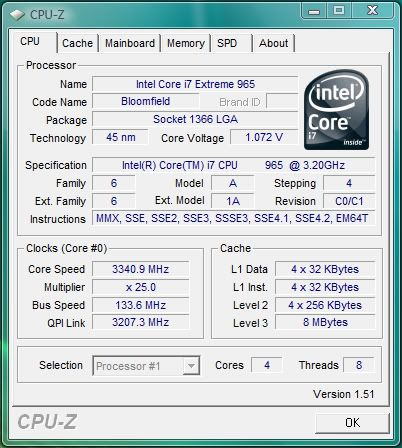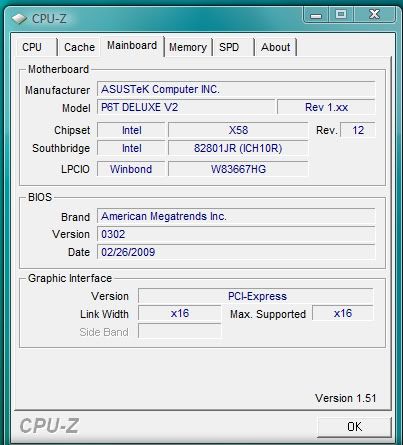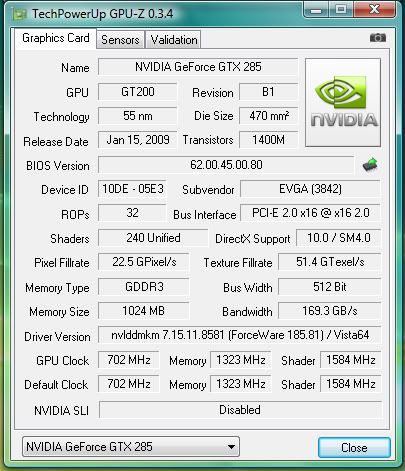New
#11
Everest is more of a bench marking program there. The SIW tool on the other hand is more of a specific system information gatherer that can really help out at times when you don't know the make and model of any hardware.
Here I used to use SiSoftware's Sandra lite often enough as well as a few others for knowing voltages, temps as well as bench marking results.


 Quote
Quote