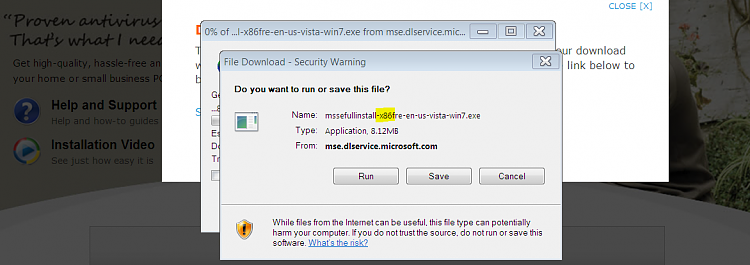New
#21
Unchecked the automatic activation. Now I'm asked to choose automatic protection. Use recommended? Install important updates only? Ask me later? I had automatic updates with Vista. Sometimes they failed to install. Would it be better to install only important updates? Or do it manually?
Karen


 Quote
Quote