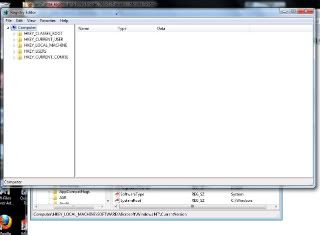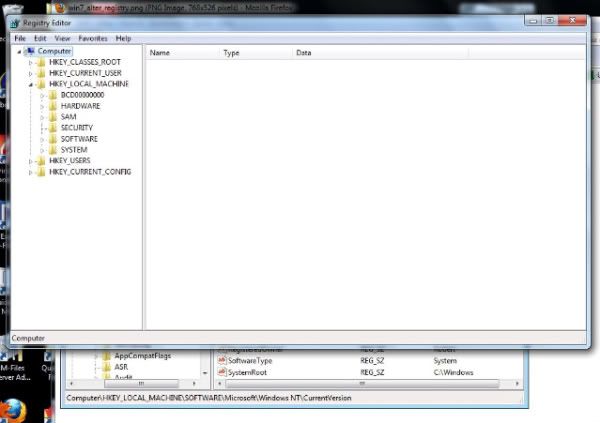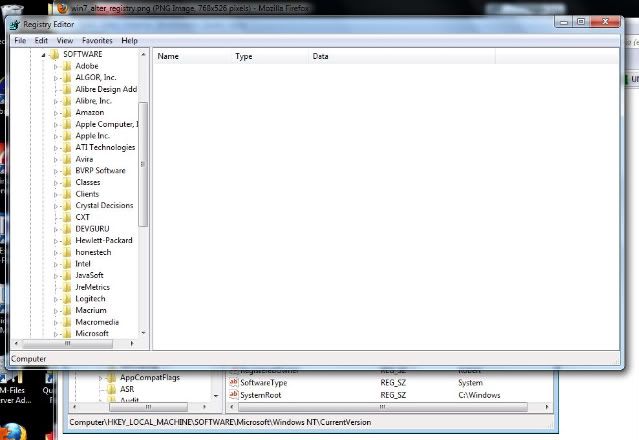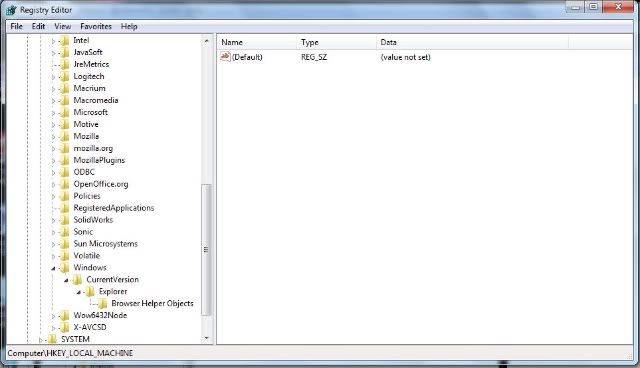New
#1
Revert back to Home Premium from Professional
I performed an Anytime Upgrade to Professional from Home Premium because I wanted to use XP Mode. But the XP Mode, which was the only reason I wanted the Upgrade, won't work on my computer as it doesn't support virtualization.
Am I stuck with having to activate Professional or can I revert back to Home Premium?
My Home Premium is a full retail version which I had activated prior to the Anytime Upgrade to Professional.


 Quote
Quote Why waste the upgrade on a computer that can't utilize all of the features of the Professional version? As I said I'm not cheap, but?????
Why waste the upgrade on a computer that can't utilize all of the features of the Professional version? As I said I'm not cheap, but?????