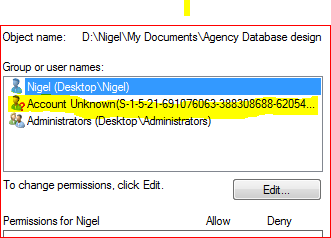New
#21
Haven't dealt with Haupage since the early days of XP but with most of these types of hardware you may find that the drivers work but often the bundled apps have issues with a new OS.
What I would suggest is to check the website for the latest Vista Drivers and Apps and install them in compatibility mode If you have problems with just the bundled apps you could try Media centre :)


 Quote
Quote