New
#11
I believe Seavixen directed you to the Digital River ISO image of Windows 7. The link is to My Digital life but the download id from Digital River. The ISO will contain all of the generic drivers that normally come with any windows DVD. Specific drivers for your system can be downloaded from your Motherboard manufacturers web site. Go to their web site, look up your specific motherboard and click on downloads. You can download drivers, the manual or bios updates and utilities.


 Quote
Quote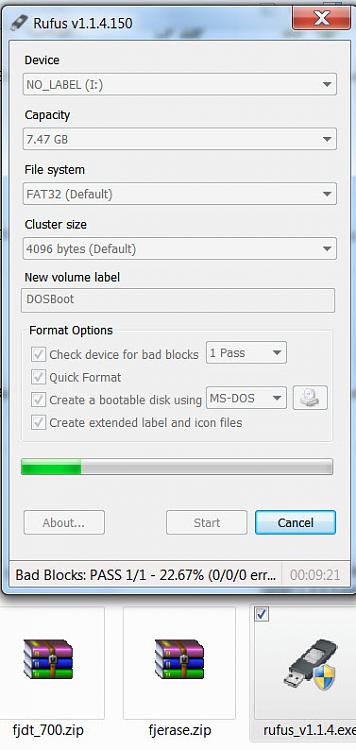
 )
)