New
#11
Follow the steps given here to Clean Install Windows 7 which are the same if you have retail.
This time delete all partitions on the HD using Custom install Drive Options shown below, then click Next to let installer create and format your install partition and begin:
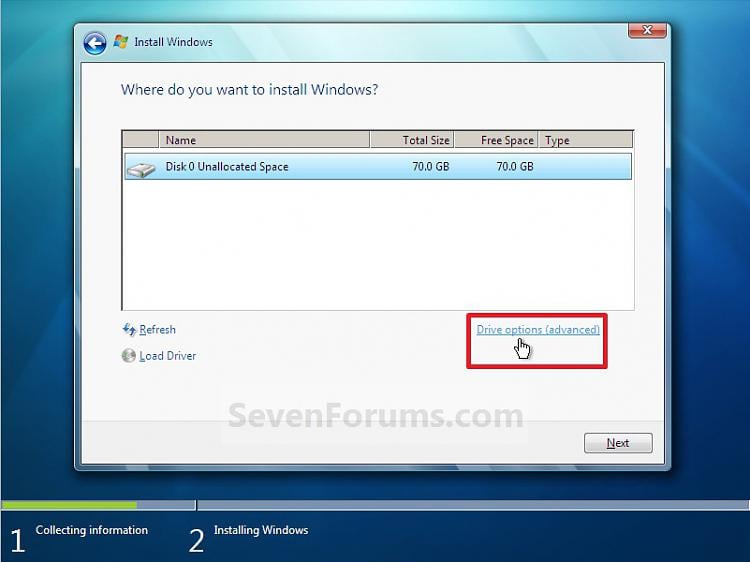
Report back the exact wording of any error that occurs, or capture a camera snap to post back.

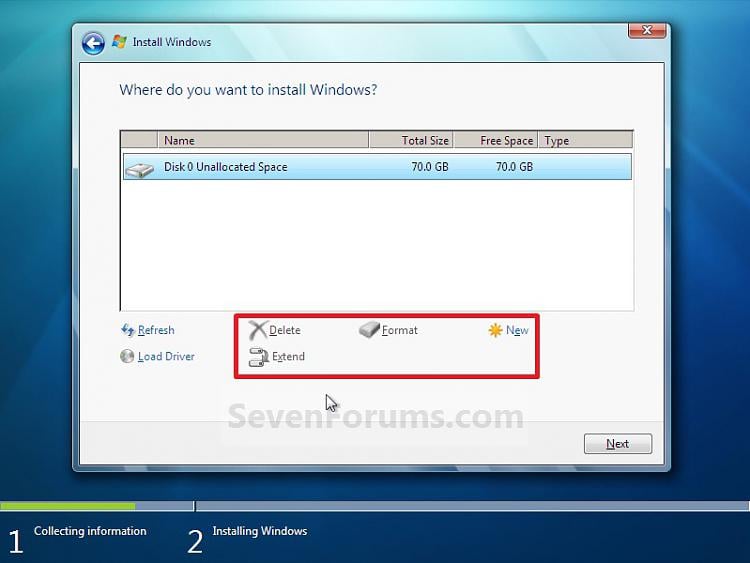

 Quote
Quote