New
#41
How to make windows 7 dvd SL (4.7gb) uefi bootable
-
-
New #42
windows 7 install dvd with uefi
I came across this by accident and they said it couldn't be done so tried it and thought I'd share.
You can create a uefi windows 7 install dvd easily from within a uefi installed windows 7.
The way i came across it, i created a system repair disk from within a uefi windows 7 x64 installation. Copied the iso and extracted and replaced with windows install files.
Viola, not that need it i just use a usb formatted for uefi boot.
-
New #43
A simple solution is to download the latest AIO version of the Windows OS you want from a torrent site. Believe it or not it is perfectly legal if you use the license key on the back of the computer, or keep "Secure Boot" enabled in the UEFI. (Secure Boot applies the computer's embedded Windows license to the installed OS if it is the same version that came with the computer. Example: Windows 7 Home Premium.)
These people release the updates monthly with the latest Windows updates. Saves so much time with new installs!
Either burn the ISO straight to DVD or make a USB key with rufus.
-
New #44
You are completely wrong about Secure Boot.
Windows 7 is not compatible with Secure Boot and you can't boot from a Windows 7 DVD/USB if Secure Boot is enabled in UEFI settings.
https://technet.microsoft.com/en-us/...or=-2147217396
https://en.wikipedia.org/wiki/Unifie...ware_Interface
https://docs.fedoraproject.org/en-US...cure_Boot.html
-
New #45
Related Discussions



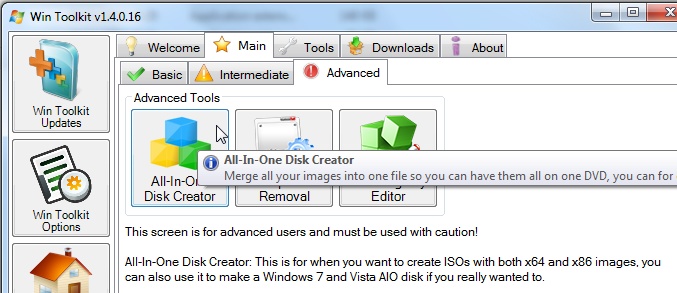

 Quote
Quote