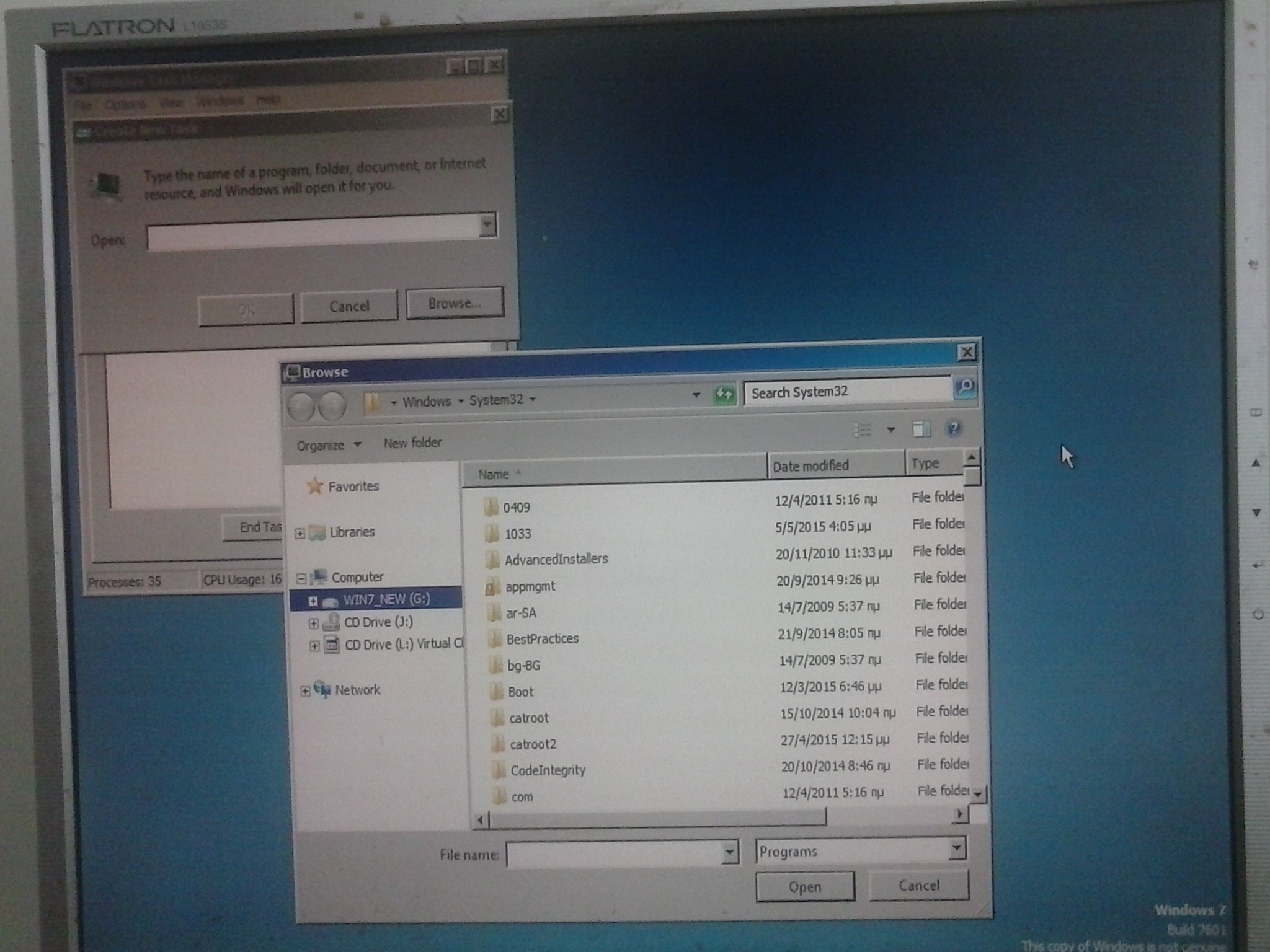New
#51
Cannot boot from SSD after windows partition cloning
-
-
New #52
Using EasyBCD I added WIN7_NEW to the boot menu.
I booted and again saw WIN7_NEW on G not C. But I booted normally and without a Non-Gen screen.
I will try to reboot after disconnecting the HDD.
-
New #53
Having only the SSD connected I booted to WIN7_NEW, but I got:
DISK BOOT FAILURE, INSERT SYSTEM DISK AND PRESS ENTER
-
New #54
If you want to boot from the SSD as boot drive #1, you must install Boot Manager into it through EasyBCD's "repair/backup" button to "change boot drive". And of course that has to be done when EasyBCD is usable, i.e. when booted back from Win7 on the spinner.
You hadn't done that, I imagine, because my plan was to be able to boot from the spinner and opt for Win7_New on the SSD from the presented boot menu... and end up being C.
Unfortunately, C is still not happening. It's still G. I'm honestly perplexed, as I've never seen this symptom ever. I'm just trying to react, and devise what might be some way to overcome it.
For the moment, let's take a break. I will communicate with Macrium about this issue, to see if they have any idea as to what might be going on.
Sorry we're not having progress as I'd hoped.
More later, after I hopefully hear back from Macrium.
-
New #55
That's because you didn't first move the Bootmgr - Move to C:\ with EasyBCD - Windows 7 Forums.
Another way is to Mark Partition Active then run Startup Repair - Run 3 Separate Times until Win7 boots and is labeled System Active.
Until then the only thing booting the imaged partition is adding it with EasyBCD. That's why I gave you steps in the beginning to make it self-booting.
-
New #56
What do you think of trying this approach ?
Run Diskpart Clean on the new SSD
Boot the PC with a Macrium Recovery disc
Create a backup image of the Old Win 7 partition
Restore the backup image to the new (clean) SSD
That way Windows is not running when creating and restoring the image.
Maybe that would allow the restored image to use the C letter ?
Would Macrium know about the Windows drive letters when Windows is not running ?
Right now it's such a mess with all the Windows partitions, active, etc... i can't really follow everything.
-
New #57
-
New #58
-
New #59
I don't think there's anything in the imaging process itself which imputes the eventual drive letter which Windows will assign to partitions at boot time. The drive lettering is a boot-time process, depending on what's discovered at boot time.
So, I think Win7_New is getting distracted (or confused?) by the discovery of the original Win7 (on the spinner) which is on DISK0, before getting to DISK1 where Win7_New (on the SSD) lives. For some reason it is deciding to assigning C to the original Win7 (on the spinner) even though that isn't the booted Windows partition. It then assigns D, E and F to the other normal partitions on DISK0, and then moves on to DISK1 as if it too were just another normal drive with partitions, where it discovers Win7_New and casually assigns the next available letter which is G.
It's honestly as if it weren't really booted to Win7_New on the SSD, but actually was booted to the original Win7 on the spinner... despite what shows in the screenshot for G, namely that it is the "system/boot" partition.
That's what I was hoping to research, by uncabling the spinner and booting directly to the SSD (after installing Boot Manager in it with EasyBCD's "change boot drive"). And yet, the camera picture shows that it is still G!!! That suggests it actually is something in the Win7_New partition itself which seems to be the result of an odd Win7 install, where its drive letter was forced to be G! And yet it was cloned from Win7 as C.
Everything I've suggested which I thought had a good chance of fixing this has failed. I'm waiting to hear back from Macrium to see if they have any thoughts. Note that originally I thought it was EaseUS which was at fault. But now, since the same results are coming out of Macrium Reflect, it's clearly something else in the environment which is responsible.
-
New #60
Will it be any good to delete the WINXP partition before cloning?
Related Discussions


 Quote
Quote