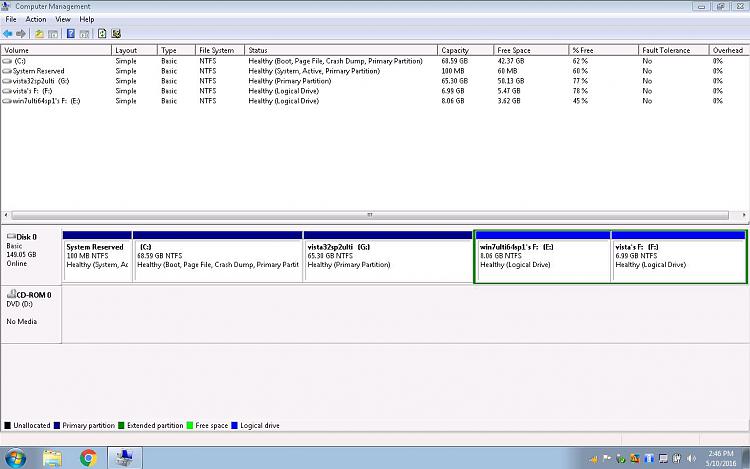New
#11
Post a maximized/resized screen print of Disk Management using these instructions so we can see all the info:
Disk Management - Post a Screen Capture Image
Create backup image(s) using Macrium with what you have now.
I prefer 1 partition per backup image, but you can include all partitions in one backup, then later select what partition(s) to restore.
That sounds like you want to restore a Win 7 image created with the Win 7 Imaging utility from before Vista was installed.1.PROBLEM: i am having a system image for win 7 created prior to the vista install and the whole incident ! i want to restore it but the problem is that it is a compact system image which includes "windows 7 C: + system reserved partition 100 mb" and it can be restored only in full ! so i fear that restoring it would endanger the vista installation, as it would ,probably, be overwriting its boot loader or perhaps the whole installation! is there a work around ? the image was working too well!
If that's true, a Win 7 Startup Repair would probably fix a Vista boot problem.
If not, then you could restore the current System Reserved partition that i just suggested creating using Macrium.


 Quote
Quote thanks for the all important link about posting screen shots. image(s) would follow.
thanks for the all important link about posting screen shots. image(s) would follow. a) this is the image when i started the thread i.e. vista 32 was just installed and vista 32 was a active partition ! (and system reserved 100 mb was rendered just a raw partition) At this moment win 7 64 was not working and i was advised to repair win 7. it did so but with all dual/multi boot concerns i expressed later. NOTE : even after win 7 started working, the disk management view was same.
a) this is the image when i started the thread i.e. vista 32 was just installed and vista 32 was a active partition ! (and system reserved 100 mb was rendered just a raw partition) At this moment win 7 64 was not working and i was advised to repair win 7. it did so but with all dual/multi boot concerns i expressed later. NOTE : even after win 7 started working, the disk management view was same.