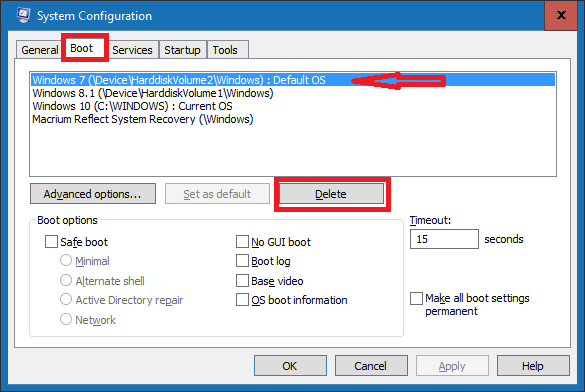New
#11
Ok, the bootloader is now on the C drive, that looks good.
I wanted to make sure your bootloader wasn't somehow still on D.
There is probably some "overheard" such as System Volume Information using a little space on the D drive and that is ok.
If you want to see files/folders that normally can't be seen in Windows (file) Explorer you can try WizTree.
The have a Portable Zip available, no install needed.
Antibody Software - WizTree finds the files and folders using the most disk space on your hard drive
Your D partition is still Active and that can cause problems.
If you want to mark it Inactive here is a tutorial:
Partition - Mark as Inactive
If you want to really clean the D drive including removing the old bootloader code (MBR) you can do a Diskpart Clean.
You would have to create a new partition after doing the Clean.
Here is a tutorial:
Disk - Clean and Clean All with Diskpart Command
If you use these commands, make sure you select the correct drive or you could cause major problems.


 Quote
Quote