New
#11
Help me install W7 on a Dell inspiron 3583
-
-
New #12
I had win7, win11 and vista multibooting. All on the same gpt hd. Efi on Secure boot off. 300 series mobo and 8th gen cpu.
- - - Updated - - -
That is a pleasant surprise.
the dell
GDXKK_X8V66A00_W7SP1PRO64_ROW.iso
is a bit more recent than
G13K9_PW4KGA00_W7SP1PRO64_ROW(DL).iso
You probably need to use the usb2 port to install from either of them. Or split it onto 2 dvds.
If doing the dvd split thing, delete the language packs if not needed. Default is en-US.
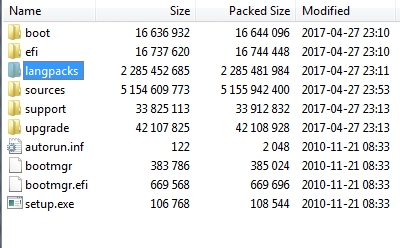
Last edited by SIW2; 24 Nov 2021 at 07:08.
-
New #13
From HeiDoc tool - https://www.heidoc.net/php/Windows-ISO-Downloader.exe
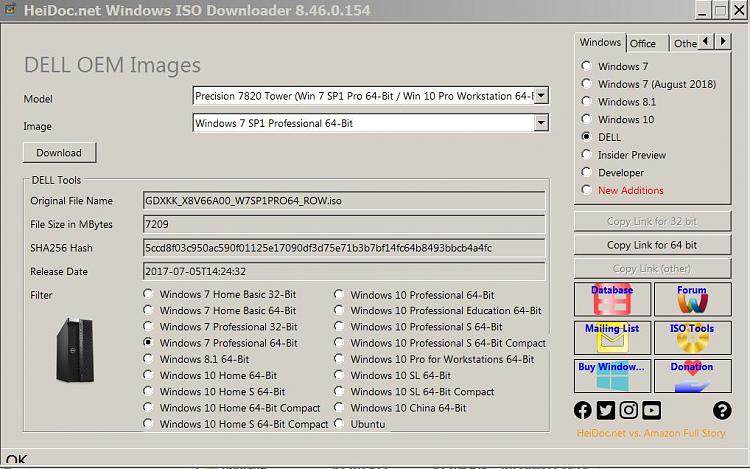
To make a Win 7 USB boot able drive (8G minimum):
Open a CMD window as administrator and type:
diskpart
list disk (it will list all drives. Identify the USB drive number)
select disk n (replace n by the USB drive number obtained with list disk)
clean
convert mbr
create part primary
select part 1
format fs=fat32 quick
assign
active
exit (to exit diskpart)
On Win 7 use 7Zip to extract all files and folders from the Win 7 iso file to a folder on your drive.
Sources\install.wim is bigger than 4 G, You have to split it into two smaller Install.swm files
Download Split_Wim.zip
Extract the Split_Wim folder
Move the Install.wim from \sorces folder to Split_Wim folder and run the Split.cmd
When done, delete Install.wim and Move the install.swm files to the \sorces folder.
Finally copy all files and folders to the USB drive you prepared like above.
Try to install Win 7 as UEFI-GPT
Reset BIOS or load defaults.
Set Disk mode to AHCI, not RAID
Select OS mode = UEFI or Select OS mode = other + UEFI (depends on BIOS).
Disable fast boot and secure boot (you can turn it on after installation)
Windows can be installed in two ways: Legacy-MBR or UEFI-GPT
To install as Legacy-MBR you must boot the installation drive as Legacy
To install as UEFI-GPT you must boot the installation drive as UEFI.
As you have a new MB, you should install as UEFI-GPT
Detach any other drives (SATA or Power cable) from the MB.
During POST, press F12(?) to launch the boot menu. You will see two options for the USB drive. USB UEFI (Name) and USB (Name). Select USB UEFI (Name).
Go to install and delete ALL partitions on the SSD till you have one and only one unallocated space and then proceed.
Before you connect the internet and begin to download a lot of trash, run SimplixLast edited by Megahertz07; 24 Nov 2021 at 13:59.
-
New #14
[from SIW2]
...I had win7, win11 and vista multibooting. All on the same gpt hd. Efi on Secure boot off. 300 series mobo and 8th gen cpu.
That's what I was hoping for
Related Discussions


 Quote
Quote