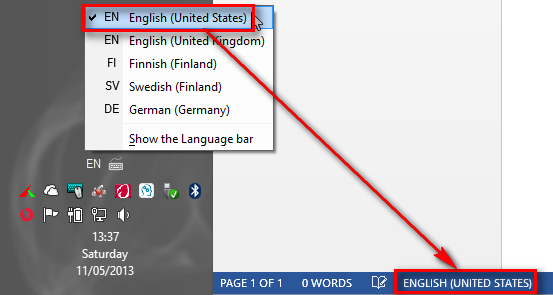New
#31
That's fine, I certainly don't think you are being rude. We are all here to try to resolve your problem for you in the best way we can. Kari will help you all he can, I know. One tiny point, I suppose I was a bit out of order for going off topic with my suggestion that you should back up your system before making any big alterations to your system but if you do a good back up and then things go wrong I guarantee you will be very, very pleased that you have a back up. It's like a good insurance policy, useless until you need it!
I hope all goes well for you!


 Quote
Quote