New
#1
Cannot delete 0 Byte File
-
-
New #2
Welcome to the Seven Forums.
Since you have tried lots of things - anything that we suggest will most likely be something that you have already tried.
The first thing that I would try is to make sure that the filing system is healthy via CHKDSK. See these two links:
Disk Check
Check Disk (chkdsk) - Read Event Viewer Log
Then try this check:
SFC /SCANNOW Command - System File Checker
You can also try Unlocker. Make sure to uncheck any junk that it wants to install.
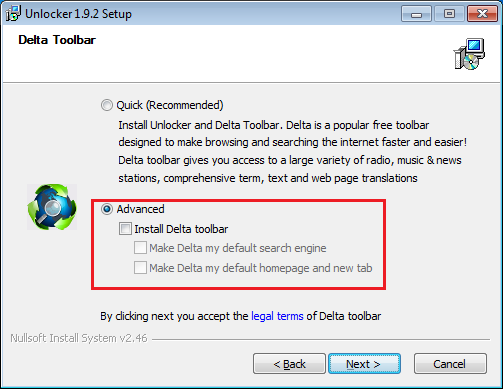
Once Unlocker is installed, right-click on the file that you want to delete and select Unlocker from the context menu.
-
New #3
Cannot Delete 0 Byte File on Desktop
Bunch of solutions for this issue on that page.
the main one that worked for me was
navigating to the directory in an elevated command prompt
EXAMPLE
CD C:\users\(username)\downloads
then typing dir /x to find the 'short' file name of the corrupted file Example: Fairyt~2 was mine
then typing del (shortname)
EXAMPLE
The trick is to delete the file using its short name. To discover the short name,
open a command line window, and type DIR /X. This will show you two names for the
zero byte file--the normal one and a "short name" that consists of the first 6
letters of the file name, a tilde (~), and a number. Now use DEL with the short
name.
-
New #4
Related Discussions

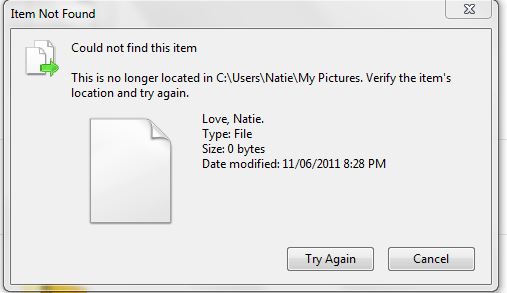

 Quote
Quote Thank you so much!!! I was ready to pull my hair out over two files I couldn't get rid of and your solution worked perfectly!!
Thank you so much!!! I was ready to pull my hair out over two files I couldn't get rid of and your solution worked perfectly!!