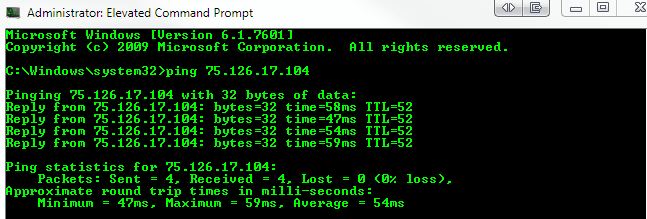C:\Users\Eric>Tracert 75.126.17.104
Tracing route to 75.126.17.104-static.reverse.softlayer.com [75.126.17.104]
over a maximum of 30 hops:
1 <1 ms <1 ms <1 ms DD-WRT [192.168.1.1]
2 7 ms 9 ms 11 ms cpe-76-174-176-1.socal.res.rr.com [76.174.176.1]
3 11 ms 11 ms 9 ms cpe-76-167-16-169.socal.res.rr.com [76.167.16.16
9]
4 38 ms 10 ms 9 ms 66.75.151.50
5 16 ms 23 ms 23 ms be14-lsanca4-rtr1.socal.rr.com [66.75.151.3]
6 25 ms 23 ms 24 ms be10-tustca1-rtr1.socal.rr.com [66.75.161.48]
7 17 ms 29 ms 25 ms ae-5-0.cr0.lax30.tbone.rr.com [66.109.6.64]
8 17 ms 15 ms 15 ms ae-1-0.pr0.lax00.tbone.rr.com [66.109.6.129]
9 24 ms 22 ms 24 ms te1-6.bbr01.cs01.lax01.networklayer.com [66.109.
11.42]
10 24 ms 23 ms 23 ms po1.bbr02.cs01.lax01.networklayer.com [173.192.1
8.167]
11 54 ms 47 ms 47 ms po5.bbr01.eq01.dal01.networklayer.com [173.192.1
8.140]
12 52 ms 50 ms 54 ms po5.dar01.sr01.dal01.networklayer.com [173.192.1
8.191]
13 50 ms 47 ms 47 ms po1.fcr01.sr01.dal01.networklayer.com [66.228.11
8.154]
14 * * * Request timed out.
15 * * * Request timed out.
16 * * * Request timed out.
17 * * * Request timed out.
18 * * * Request timed out.
19 * * * Request timed out.
20 * * * Request timed out.
21 * * * Request timed out.
22 * * * Request timed out.
23 * * * Request timed out.
24 * * * Request timed out.
25 * * * Request timed out.
26 * * * Request timed out.
27 * * * Request timed out.
28 * * * Request timed out.
29 * * * Request timed out.
30 * * * Request timed out.
Trace complete.


 Quote
Quote