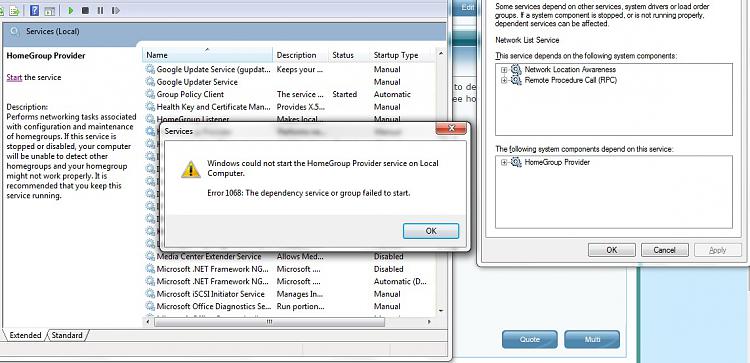New
#1
network connection issue
-
-
New #2
Run: services.msc
Check whether "Network List Service" is started (manual). Start it if not.
Then go into "Manage Wireless Networks" - see your last screenshot, on the left top. And delete the networks. Try reconnecting.
-
New #3
-
New #4
Ok, in services right click Network List Service and go into properties. Switch to dependencies tab and check the top list. See if those services are started. If not enable and start them. Lets see how this will go.
-
New #5
-
New #6
Try these in order please:
What is the start type of Network Location Awareness service? In its properties, in General tab you can see it. Switch to automatic if stopped.
As a caution scan with Malwarebytes Anti-Malware free and CCleaner free (registry).
Run the below commands in an elevated command prompt:
(a. Click Start and type cmd in the start search box.
b. From the programs list right click on cmd and select Run as Administrator.)
Reset TCP/IP Stack:
Reset WinsockCode:netsh int ip reset
Add service to admin group (open command window as admin):Code:netsh winsock reset netsh interface ipv4 reset netsh interface ipv6 reset
Code:net localgroup administrators localservice /add net localgroup administrators networkservice /add
-
New #7
Thanks a lot friend!!! Issue is solved :)
-
Related Discussions

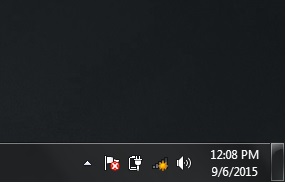
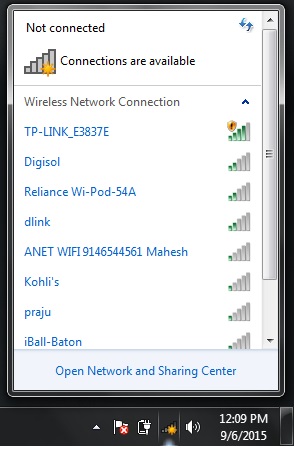
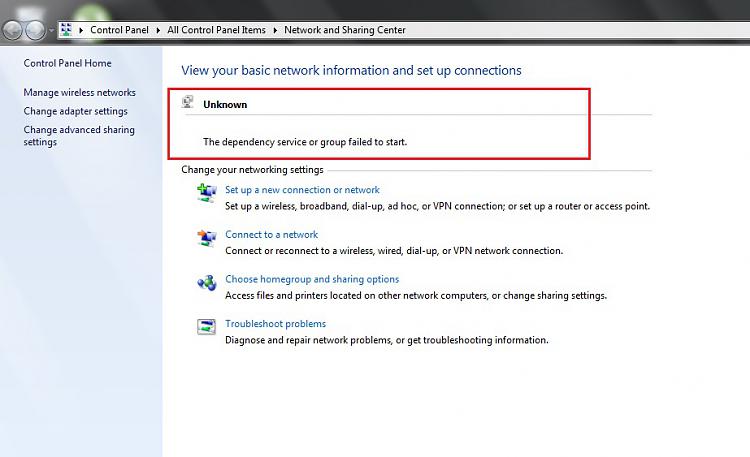

 Quote
Quote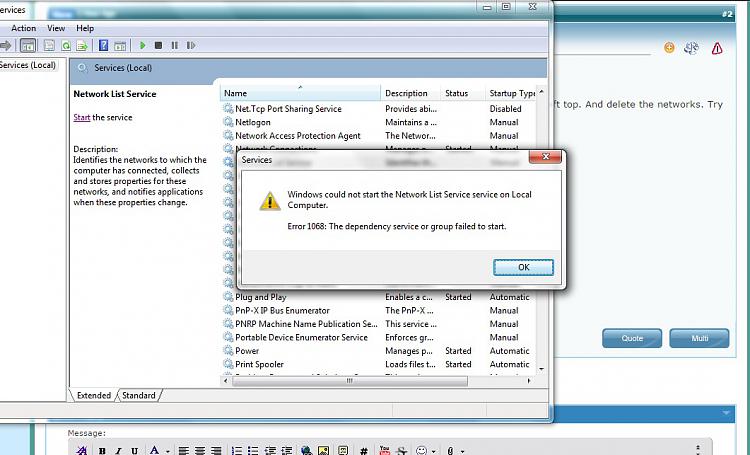
 [ATTACH][ATTACH]
[ATTACH][ATTACH]