New
#1
delete item from other devices in network
-
-
New #2
Start > Search Programs and Files, type, Control Panel > Hardware & Sound > Devices & Printers > Locate the Device, click on it, a popup menu appears. Select, remove Device, click yes.
Last edited by AmericanPharaoh; 1 Week Ago at 05:56.
-
New #3
Thanks,
Even though I removed from "Devices & Printers" ,
it still appears on network >other devices...
-
New #4
This is a new one for me, as well.
I checked my Network on my Win7 Desktop; it shows all the TVs under the title 'Media Devices.
Computers are listed under 'Computers.
Printer' and Scanner, have separate listing. But show the same printer under each heading.
I don't see an 'Other Devices' on mine. You could try clicking on it and see what options it gives, perhaps there's a remove or delete.
Not sure why Windows would double the listing for that particular TV. Then label it as other devices.
-
New #5
thanks again.
Right click the item(on network >other devices) menu shows:
1-create shortcut
2- -properties (no sub menu)
-
New #6
Well, that's certainly not going to work either. Too bad I don't have it happening here, that way I could troubleshoot the issue here.
This is one of the ways, I usually remove a device, see video. But we already know this doesn't work for other devices.
How To Delete A Printer or Other Hardware from Windows 7 (youtube.com)
You could try removing the TV itself from media devices, perhaps it will also remove the other device listing. Be sure to reboot afterwards.
Hopefully, another member with more experience in this area will see this thread and offer a fix.Last edited by AmericanPharaoh; 1 Week Ago at 20:03.
-
New #7
i uninstalled/reinstalled both TV's from network->media devices, but nothing changed...
Also got the same network map from windows 10 laptop .
both tv's are smart and I've no idea why one is shown on network >other devices (win7+10).

Last edited by prukeyhi; 1 Week Ago at 06:15.
-
New #8
Here try this temporary fix until another one can be found. Try turning off Network Discovery. Reboot and see if the TV also disappears from other devices.
Network Discovery - Turn On or Off in Windows 7 | Tutorials (sevenforums.com)
Could be something to do with the Wi-Fi, or Bluetooth connection, if your PC is equipped with Bluetooth. The other devices could be an unknown driver Windows doesn't recognize, so instead of giving it a label, it shows up as other devices.
Could also try going into the TV settings and temporarily disable Wi-Fi and Bluetooth.
Or change the Wi-Fi password. This would block the TV from connecting to the router, removing it from the network.Last edited by AmericanPharaoh; 1 Week Ago at 07:57.
-
New #9
Good thoughts,
but turning off Network Discovery, the network card goes blank , and cannot connect to external devices.
my pc doesn't equipped with Bluetooth.
Both tv's connected via Ethernet cable.
I need a device specific solution and I don't know if there is one...
-
New #10
OK, so no Wi-Fi, no Bluetooth connected device, just hard-wired Ethernet connected TVs.
Try removing all the other network connected devices leaving only the affected TV connected then reboot, see if the 'Other Devices' entry remains.
'Device specific solution'. Again, check in the TV menu/ settings for the possibility of something being turned on that could cause a second device to show up on the network.
You could try calling tech support for the TV, see if they have a solution.
Other than that, I'm out of ideas, like I said, this is something new I have not experienced before. But it is challenging.
Last edited by AmericanPharaoh; 1 Week Ago at 18:27.
Related Discussions

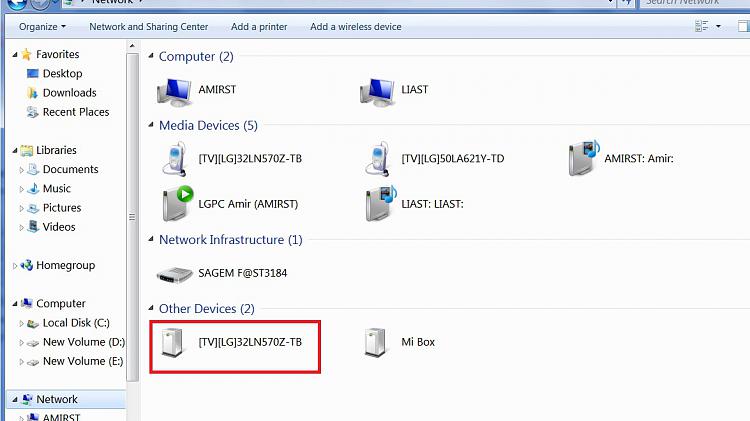

 Quote
Quote