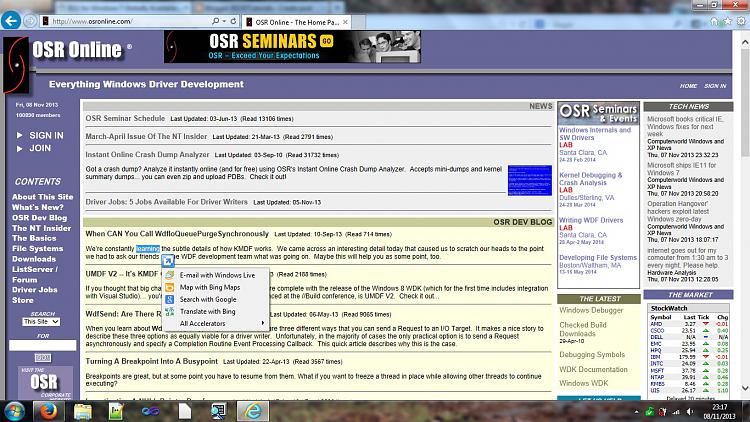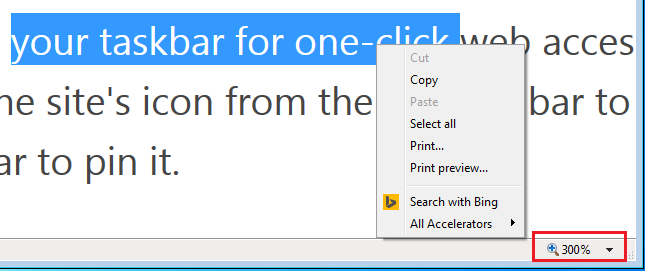New
#10
I updated two systems to IE 11 today and so far the only issue that I have found in both is that the text highlight contex menu, for search, translate etc. no longer works.
Has anyone else seen that?
Edit: If I right click on the highlighted text I can get the Menu but the blue arrow box no longer does anything.


 Quote
Quote