New
#90
Office 2010 Reaches RTM!
-
-
-
New #92
Wooh, thanks a lot. It seems is the correct one....
Why the hell they were saying it was build 4763, if its 4760.
-
New #93
MSDN: Office Professional Plus 2010 RTM x86 and x64
Office Professional Plus 2010 RTM (x64) – (English) and Office Professional Plus 2010 RTM (x86) – (English) are both on MSDN.
Source: http://www.codenamewindows.com/?p=1305
-
Posts : 1,003 Win7 Ultimate x64 on Desktop / Win7 Ultimate x86 on laptop / Win7 x86 Starter on Netbook
-
-
-
New #97
-
New #98
I had no problems installing it in W7 U64 ..
XP MCE SP2 ... (must be SP3) .. or XP Pro64 is a whole different (sad) story.
-
Related Discussions

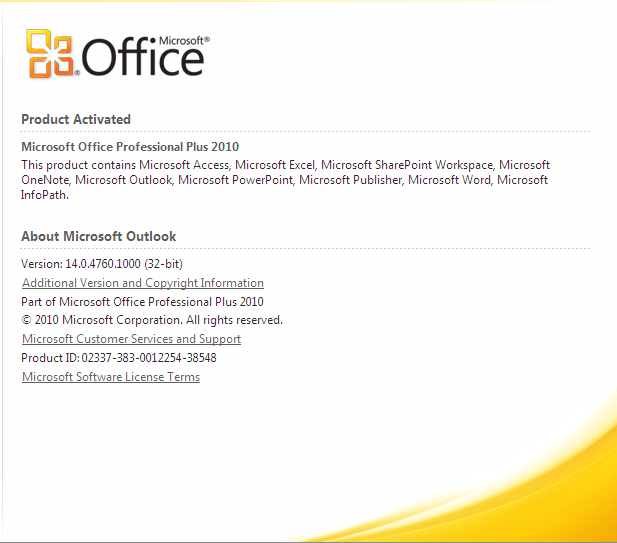

 Quote
Quote