I have had my Intel system sitting on the motherboard box since April, testing to make sure it was stable. I have now put it in an Inwin Dragon Rider full tower case.
Special thanks go to essenbe and ICit2lol for their help, advice, and parts for this effort. Thank you Steve and John!
My build log, only 23 pix.
Here is the stock case, pic from Newegg.com.
![Show Us Your Rig [3]-1-stock-case.jpg](https://www.sevenforums.com/attachments/pc-custom-builds-overclocking/224836d1486595774t-show-us-your-rig-3-a-1-stock-case.jpg?s=cf18afbe0a4c09d9258b642af69f4b0d)
This is the new parts in the pool, came from AMD. Intel i5-2550K with 16GB G.Skill 2133 RAM.
![Show Us Your Rig [3]-2-new-ram.jpg](https://www.sevenforums.com/attachments/pc-custom-builds-overclocking/224837d1486595774t-show-us-your-rig-3-a-2-new-ram.jpg?s=cf18afbe0a4c09d9258b642af69f4b0d)
![Show Us Your Rig [3]-3-mobo-cpu.jpg](https://www.sevenforums.com/attachments/pc-custom-builds-overclocking/224838d1486595774t-show-us-your-rig-3-a-3-mobo-cpu.jpg?s=cf18afbe0a4c09d9258b642af69f4b0d)
![Show Us Your Rig [3]-4-mobo-unboxed.jpg](https://www.sevenforums.com/attachments/pc-custom-builds-overclocking/224839d1486595774t-show-us-your-rig-3-a-4-mobo-unboxed.jpg?s=cf18afbe0a4c09d9258b642af69f4b0d)
I painted the exterior blue.
![Show Us Your Rig [3]-5-new-paint-1.jpg](https://www.sevenforums.com/attachments/pc-custom-builds-overclocking/224840d1486595787t-show-us-your-rig-3-a-5-new-paint-1.jpg?s=cf18afbe0a4c09d9258b642af69f4b0d)
![Show Us Your Rig [3]-6-new-paint-2.jpg](https://www.sevenforums.com/attachments/pc-custom-builds-overclocking/224842d1486595787t-show-us-your-rig-3-a-6-new-paint-2.jpg?s=cf18afbe0a4c09d9258b642af69f4b0d)
First parts in the case, I/O panel and PSU.
![Show Us Your Rig [3]-7-io-panel-.jpg](https://www.sevenforums.com/attachments/pc-custom-builds-overclocking/224843d1486595787t-show-us-your-rig-3-a-7-io-panel-.jpg?s=cf18afbe0a4c09d9258b642af69f4b0d)
Optical drives, Lg BluRay burner and ASUS DVD burner.
![Show Us Your Rig [3]-8-opto-drives-.jpg](https://www.sevenforums.com/attachments/pc-custom-builds-overclocking/224844d1486595787t-show-us-your-rig-3-a-8-opto-drives-.jpg?s=cf18afbe0a4c09d9258b642af69f4b0d)
Fashioned a filter over the front intake fan.
![Show Us Your Rig [3]-9-intake-fan-filter.jpg](https://www.sevenforums.com/attachments/pc-custom-builds-overclocking/224845d1486595787t-show-us-your-rig-3-a-9-intake-fan-filter.jpg?s=cf18afbe0a4c09d9258b642af69f4b0d)
...and on the CPU cooler intake fan.
![Show Us Your Rig [3]-10-cpu-filter.jpg](https://www.sevenforums.com/attachments/pc-custom-builds-overclocking/224846d1486595787t-show-us-your-rig-3-a-10-cpu-filter.jpg?s=cf18afbe0a4c09d9258b642af69f4b0d)
![Show Us Your Rig [3]-11-mobo-cpu-cooler.jpg](https://www.sevenforums.com/attachments/pc-custom-builds-overclocking/224847d1486595787t-show-us-your-rig-3-a-11-mobo-cpu-cooler.jpg?s=cf18afbe0a4c09d9258b642af69f4b0d)
I added some aluminum foil tape to the cooler to help stop side air bleed-out.
![Show Us Your Rig [3]-12-mobo-cpu-cooler-foil.jpg](https://www.sevenforums.com/attachments/pc-custom-builds-overclocking/224848d1486595787t-show-us-your-rig-3-a-12-mobo-cpu-cooler-foil.jpg?s=cf18afbe0a4c09d9258b642af69f4b0d)
Board and PSU mounted.
![Show Us Your Rig [3]-13-mobo-psu-mounted.jpg](https://www.sevenforums.com/attachments/pc-custom-builds-overclocking/224849d1486595787t-show-us-your-rig-3-a-13-mobo-psu-mounted.jpg?s=cf18afbe0a4c09d9258b642af69f4b0d)
My "neat" workspace, a picnic table in the kitchen.

![Show Us Your Rig [3]-14-neat-space.jpg](https://www.sevenforums.com/attachments/pc-custom-builds-overclocking/224850d1486595787t-show-us-your-rig-3-a-14-neat-space.jpg?s=cf18afbe0a4c09d9258b642af69f4b0d)
Stages of wiring inside and behind the board.
![Show Us Your Rig [3]-15-partial-inside-cables.jpg](https://www.sevenforums.com/attachments/pc-custom-builds-overclocking/224851d1486595787t-show-us-your-rig-3-a-15-partial-inside-cables.jpg?s=cf18afbe0a4c09d9258b642af69f4b0d)
![Show Us Your Rig [3]-16-partial-outside-cables.jpg](https://www.sevenforums.com/attachments/pc-custom-builds-overclocking/224852d1486595787t-show-us-your-rig-3-a-16-partial-outside-cables.jpg?s=cf18afbe0a4c09d9258b642af69f4b0d)
![Show Us Your Rig [3]-17-partial-outside-1.jpg](https://www.sevenforums.com/attachments/pc-custom-builds-overclocking/224853d1486595787t-show-us-your-rig-3-a-17-partial-outside-1.jpg?s=cf18afbe0a4c09d9258b642af69f4b0d)
Wiring behind board and inside finished, YAY!
![Show Us Your Rig [3]-18-outside-finished.jpg](https://www.sevenforums.com/attachments/pc-custom-builds-overclocking/224854d1486595787t-show-us-your-rig-3-a-18-outside-finished.jpg?s=cf18afbe0a4c09d9258b642af69f4b0d)
![Show Us Your Rig [3]-19-inside-finished.jpg](https://www.sevenforums.com/attachments/pc-custom-builds-overclocking/224855d1486595787t-show-us-your-rig-3-a-19-inside-finished.jpg?s=cf18afbe0a4c09d9258b642af69f4b0d)
Using magnetic sheet I have attached some sheer black curtain material to case opening for filtering. I have 3 fans binging air in and one exhaust=positive pressure. It ain't pretty but should be good at keeping dust to a minimum.
![Show Us Your Rig [3]-20-left-side-filter.jpg](https://www.sevenforums.com/attachments/pc-custom-builds-overclocking/224856d1486595787t-show-us-your-rig-3-a-20-left-side-filter.jpg?s=cf18afbe0a4c09d9258b642af69f4b0d)
![Show Us Your Rig [3]-21-rt-side-filter.jpg](https://www.sevenforums.com/attachments/pc-custom-builds-overclocking/224858d1486595787t-show-us-your-rig-3-a-21-rt-side-filter.jpg?s=cf18afbe0a4c09d9258b642af69f4b0d)
Case assembled with front panel attached. One card reader and a USB 3.0 panel.
![Show Us Your Rig [3]-22a-front-finished.jpg](https://www.sevenforums.com/attachments/pc-custom-builds-overclocking/224860d1486595787t-show-us-your-rig-3-a-22a-front-finished.jpg?s=cf18afbe0a4c09d9258b642af69f4b0d)
How it looked for 3+ months taking up space on my desk.
![Show Us Your Rig [3]-23-testing.jpg](https://www.sevenforums.com/attachments/pc-custom-builds-overclocking/224861d1486595787t-show-us-your-rig-3-a-23-testing.jpg?s=cf18afbe0a4c09d9258b642af69f4b0d)


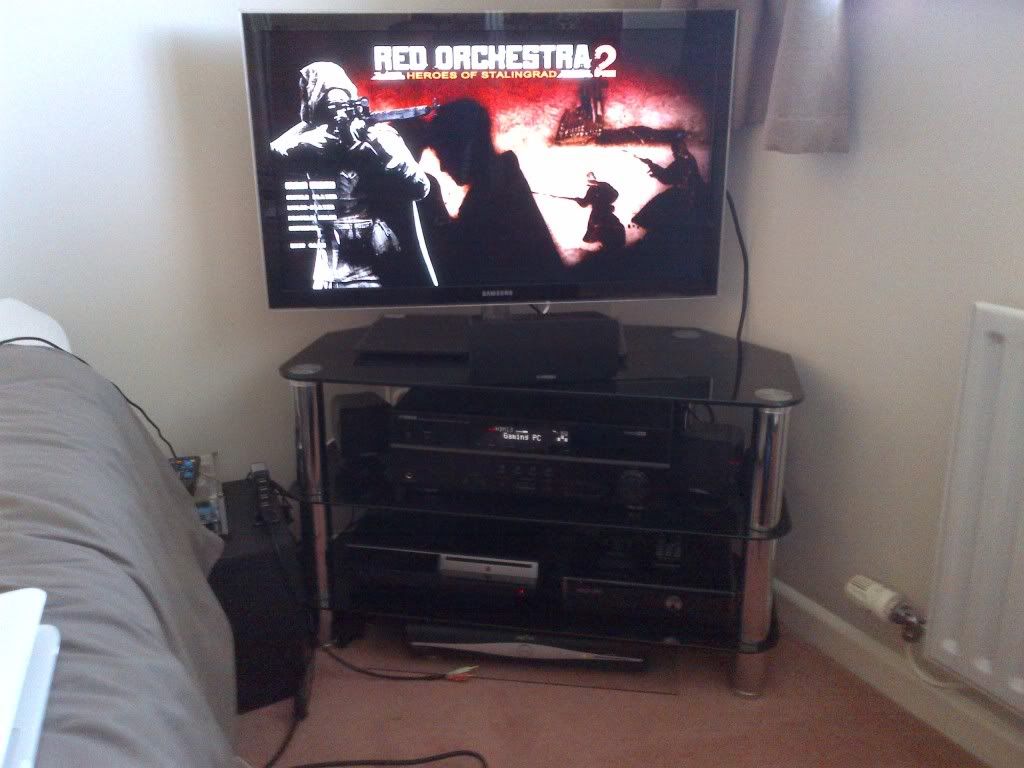




![Show Us Your Rig [3]-1-stock-case.jpg](https://www.sevenforums.com/attachments/pc-custom-builds-overclocking/224836d1486595774t-show-us-your-rig-3-a-1-stock-case.jpg?s=cf18afbe0a4c09d9258b642af69f4b0d)
![Show Us Your Rig [3]-2-new-ram.jpg](https://www.sevenforums.com/attachments/pc-custom-builds-overclocking/224837d1486595774t-show-us-your-rig-3-a-2-new-ram.jpg?s=cf18afbe0a4c09d9258b642af69f4b0d)
![Show Us Your Rig [3]-3-mobo-cpu.jpg](https://www.sevenforums.com/attachments/pc-custom-builds-overclocking/224838d1486595774t-show-us-your-rig-3-a-3-mobo-cpu.jpg?s=cf18afbe0a4c09d9258b642af69f4b0d)
![Show Us Your Rig [3]-4-mobo-unboxed.jpg](https://www.sevenforums.com/attachments/pc-custom-builds-overclocking/224839d1486595774t-show-us-your-rig-3-a-4-mobo-unboxed.jpg?s=cf18afbe0a4c09d9258b642af69f4b0d)
![Show Us Your Rig [3]-5-new-paint-1.jpg](https://www.sevenforums.com/attachments/pc-custom-builds-overclocking/224840d1486595787t-show-us-your-rig-3-a-5-new-paint-1.jpg?s=cf18afbe0a4c09d9258b642af69f4b0d)
![Show Us Your Rig [3]-6-new-paint-2.jpg](https://www.sevenforums.com/attachments/pc-custom-builds-overclocking/224842d1486595787t-show-us-your-rig-3-a-6-new-paint-2.jpg?s=cf18afbe0a4c09d9258b642af69f4b0d)
![Show Us Your Rig [3]-7-io-panel-.jpg](https://www.sevenforums.com/attachments/pc-custom-builds-overclocking/224843d1486595787t-show-us-your-rig-3-a-7-io-panel-.jpg?s=cf18afbe0a4c09d9258b642af69f4b0d)
![Show Us Your Rig [3]-8-opto-drives-.jpg](https://www.sevenforums.com/attachments/pc-custom-builds-overclocking/224844d1486595787t-show-us-your-rig-3-a-8-opto-drives-.jpg?s=cf18afbe0a4c09d9258b642af69f4b0d)
![Show Us Your Rig [3]-9-intake-fan-filter.jpg](https://www.sevenforums.com/attachments/pc-custom-builds-overclocking/224845d1486595787t-show-us-your-rig-3-a-9-intake-fan-filter.jpg?s=cf18afbe0a4c09d9258b642af69f4b0d)
![Show Us Your Rig [3]-10-cpu-filter.jpg](https://www.sevenforums.com/attachments/pc-custom-builds-overclocking/224846d1486595787t-show-us-your-rig-3-a-10-cpu-filter.jpg?s=cf18afbe0a4c09d9258b642af69f4b0d)
![Show Us Your Rig [3]-11-mobo-cpu-cooler.jpg](https://www.sevenforums.com/attachments/pc-custom-builds-overclocking/224847d1486595787t-show-us-your-rig-3-a-11-mobo-cpu-cooler.jpg?s=cf18afbe0a4c09d9258b642af69f4b0d)
![Show Us Your Rig [3]-12-mobo-cpu-cooler-foil.jpg](https://www.sevenforums.com/attachments/pc-custom-builds-overclocking/224848d1486595787t-show-us-your-rig-3-a-12-mobo-cpu-cooler-foil.jpg?s=cf18afbe0a4c09d9258b642af69f4b0d)
![Show Us Your Rig [3]-13-mobo-psu-mounted.jpg](https://www.sevenforums.com/attachments/pc-custom-builds-overclocking/224849d1486595787t-show-us-your-rig-3-a-13-mobo-psu-mounted.jpg?s=cf18afbe0a4c09d9258b642af69f4b0d)

![Show Us Your Rig [3]-14-neat-space.jpg](https://www.sevenforums.com/attachments/pc-custom-builds-overclocking/224850d1486595787t-show-us-your-rig-3-a-14-neat-space.jpg?s=cf18afbe0a4c09d9258b642af69f4b0d)
![Show Us Your Rig [3]-15-partial-inside-cables.jpg](https://www.sevenforums.com/attachments/pc-custom-builds-overclocking/224851d1486595787t-show-us-your-rig-3-a-15-partial-inside-cables.jpg?s=cf18afbe0a4c09d9258b642af69f4b0d)
![Show Us Your Rig [3]-16-partial-outside-cables.jpg](https://www.sevenforums.com/attachments/pc-custom-builds-overclocking/224852d1486595787t-show-us-your-rig-3-a-16-partial-outside-cables.jpg?s=cf18afbe0a4c09d9258b642af69f4b0d)
![Show Us Your Rig [3]-17-partial-outside-1.jpg](https://www.sevenforums.com/attachments/pc-custom-builds-overclocking/224853d1486595787t-show-us-your-rig-3-a-17-partial-outside-1.jpg?s=cf18afbe0a4c09d9258b642af69f4b0d)
![Show Us Your Rig [3]-18-outside-finished.jpg](https://www.sevenforums.com/attachments/pc-custom-builds-overclocking/224854d1486595787t-show-us-your-rig-3-a-18-outside-finished.jpg?s=cf18afbe0a4c09d9258b642af69f4b0d)
![Show Us Your Rig [3]-19-inside-finished.jpg](https://www.sevenforums.com/attachments/pc-custom-builds-overclocking/224855d1486595787t-show-us-your-rig-3-a-19-inside-finished.jpg?s=cf18afbe0a4c09d9258b642af69f4b0d)
![Show Us Your Rig [3]-20-left-side-filter.jpg](https://www.sevenforums.com/attachments/pc-custom-builds-overclocking/224856d1486595787t-show-us-your-rig-3-a-20-left-side-filter.jpg?s=cf18afbe0a4c09d9258b642af69f4b0d)
![Show Us Your Rig [3]-21-rt-side-filter.jpg](https://www.sevenforums.com/attachments/pc-custom-builds-overclocking/224858d1486595787t-show-us-your-rig-3-a-21-rt-side-filter.jpg?s=cf18afbe0a4c09d9258b642af69f4b0d)
![Show Us Your Rig [3]-22a-front-finished.jpg](https://www.sevenforums.com/attachments/pc-custom-builds-overclocking/224860d1486595787t-show-us-your-rig-3-a-22a-front-finished.jpg?s=cf18afbe0a4c09d9258b642af69f4b0d)
![Show Us Your Rig [3]-23-testing.jpg](https://www.sevenforums.com/attachments/pc-custom-builds-overclocking/224861d1486595787t-show-us-your-rig-3-a-23-testing.jpg?s=cf18afbe0a4c09d9258b642af69f4b0d)
 Very much needed accessories Jack. When added to the tummy things work much better. The beverage (Pepsi) was out of sight.
Very much needed accessories Jack. When added to the tummy things work much better. The beverage (Pepsi) was out of sight.