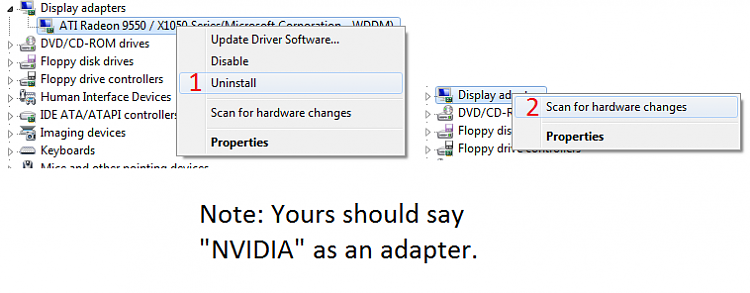New
#11
With this being an upgrade I think that maybe some old drivers have been left behind and causing the problem, so what you want to do is uninstall all video drivers for your card. Then go into device manager and remove the video card there. Once you have done this reboot and let windows look for new hardware after that is done install the newest driver install that you got from Nvidia.


 Quote
Quote