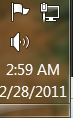New
#1
Date - easy one
In most Win 7 installations that I've seen, in the lower right-hand corner, the time is displayed over the date. However on mine, only the time is shows, and not the date (but when I hover over the time, the date is shown)
I can't seem to find the setting that shows the date always.
Can anyone help?


 Quote
Quote