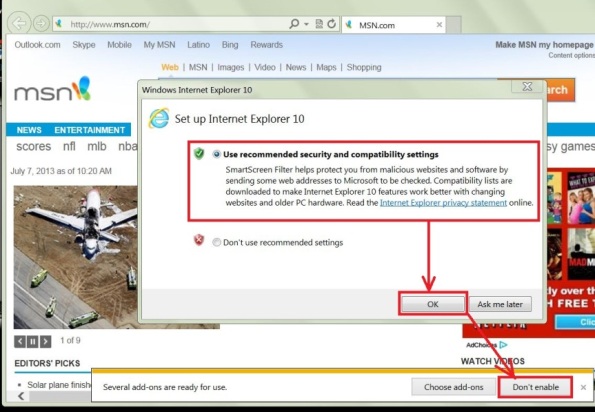New
#1
What Are Add Ons, And Should I Turn Them Off?
Soon after I had unistalled Avira A/V and installed free Avira a/v (poss a coincidence), I got a standard Windows pop-up across the bottom of the screen on my desktop pc. It said something like (can't remember exactly) " to improve performance of your computer, turn off/disable add ons". I had the choice of either turning them off then, or being reminded to do it later. I chose to be reminded, as I'm not sure what to do.
What are add ons? Should I be turning them off/disabling them? What are the likely consequences?
Thanks for any advice, and apologies for being a bit vague.
Last edited by woodbine; 02 Jun 2017 at 11:29.


 Quote
Quote