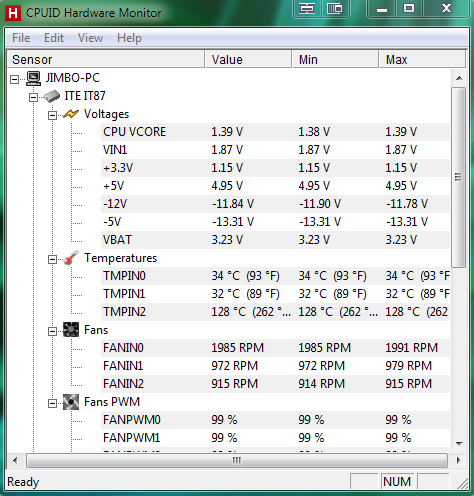New
#1
speed fan 4.40
I have speed fan 4.40 and in the readings it lists the fans and the temps. Can some one please tell me what these go to. Example temp1 = ? and Fan1 = ? I only have 3 fans so that's not hard to figure out my fans but as to which fan where. On the temps the only ones I know for sure are the hard drives as they are labeled. My main concern is Temp3 as it states that the temp is -128c...that is negative 128c...can this be right.
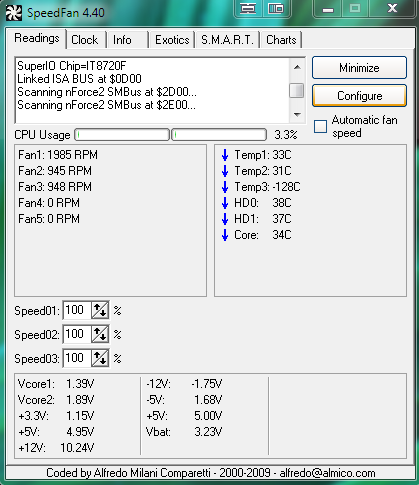


 Quote
Quote