New
#11
Not sure I understand part of your response. Those Location you did mention should be ok. As I precaution I would make a temp folder in c:\ drive or on your desktop and copy the those files in "My Documents" "My Downloads" to do the temp folder I had you make. You don't have to worry about those attached to emails that were sent in the windows live email program.


 Quote
Quote





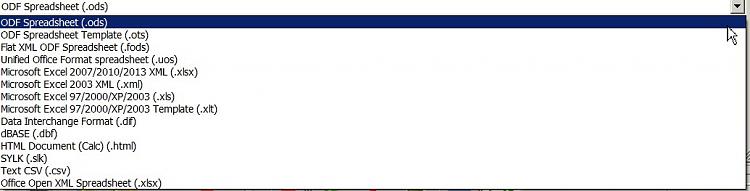
 .
.