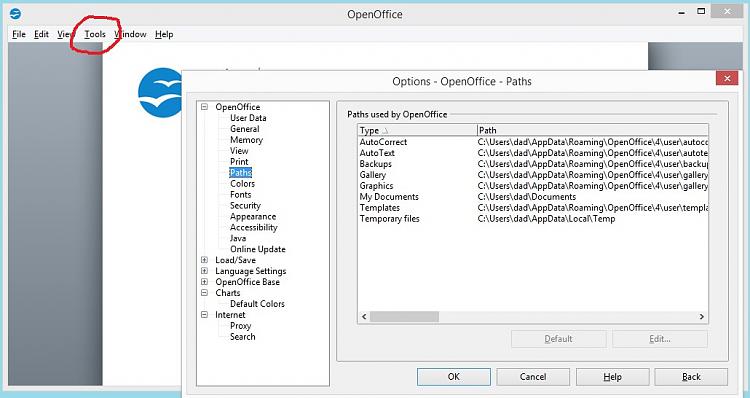New
#1
Save to Desktop -vs- Save to Documents
Whenever I save a file or WANT to save a file to the desktop, I go to "Save As" and it always wants to revert to saving to the documents folder instead of the desktop making me have to take the extra step to choose desktop instead of the computer just realizing thats where I want it to go.
In the documents folder for Library Locations I have removed anything with the word "documents" so the one and only location listed in Documents Library now is "C:\Users\Username\Desktop".
Yet when I make a new document and go to "save as" it is still wanting to save to documents despite being removed from the library locations.
On more than 2 occasions now I was in a hurry and went to save as but didn't check the location assuming it was going to go to the desktop which is where its supposed to but instead had to waste time hunting down some random folder the file went to.
Is there any way to make it so the "Save As" option cannot see or does not realize there is a documents folder (Kind of like how malware can hide from AntiVirus) and default to saving my files to the desktop on the first try without having to manually select desktop location?


 Quote
Quote