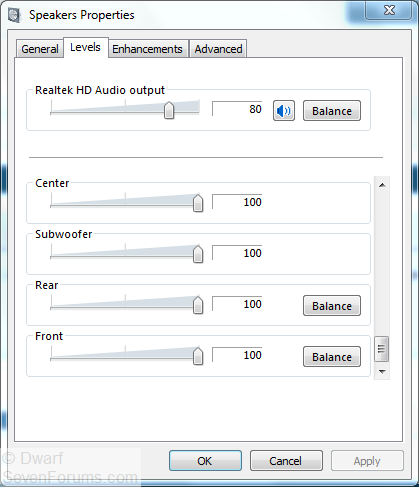New
#1
Lost individual control?!
I've just upgraded from windows XP to Windows 7 64bit. (clean install)
My system has onboard 7.1 audio (gigabyte motherboard). On windows xp, the realtek HD software allowed individual volume sliders for each output - side, front, sub etc.
I have speakers running from some of them outputs to different rooms in the house. I then used batch files and an application called Zvolume to control which speakers the sound goes to.
But after installing windows 7 and the latest Realtek HD audio driver/software I can only control the over all master volume, there are no longer individual sliders for each output!
Is this feature removed from the latest Realtek HD software and an old version may restore it, or do I have a bigger problem where Windows 7 doesnt work the same way XP did in regards to the audio outputs?
I cant remember the version number for the old Realtek software I had, but I do remember the default theme was a greeny blue color. Does this mean anything?
Any help on this would be greatly appreciated.


 Quote
Quote